 | Disassemble, testpoint & repair PDS/unlock V360/L7 |
Disassemble & testpoint
Download & Watch this 3gp video "disassemble V360" to see how V360 can be disassembled.
 Also look at the pictures provided by Steve Hunter.
Also look at the pictures provided by Steve Hunter. A. battery removed;
B. speaker cover removed;
C. plastic cover removed;
D/E. testpoint exposed in the hole of the metal shield;
F. LCD disconnected;
G. hole of the shield is covered;
H. unlocked phone with YuetMod MP;
I/J. Tools used.
Basically you will do the following steps:
1. remove battery cover.
2. remove battery.
3. unbuckle and remove the speaker cover.
4. unscrew the four screws, using a Torx screwdriver. (size T6)
5. unbuckle and remove the plastic cover.
6. disconnect the LCD from the main board.
7. take out the main board
Watch this video "Testpoint L7" at YouTube to see how the guy disassemble and testpoint L7.
(Disclaimer: Doing the following steps might void your warranty or damage your phone. I, Yuet, shall not be responsible for any damage to your phone by following the steps, so do it at your own risk.)
The testpoint is covered by the metal shield. You have to cut off part of the shield to uncover the testpoint. If you have the tools used by the guy in the "testpoint L7" video, follow him to remove part of the shield. If not, you can use a heavy-duty pliers to carefully cut off part of the shield, which was what I did to my V360 before.
Refer to this picture to find testpoint of V360. Testpointing V360/L7 will bypass the bootloader and get the phone detected as blank neptune.
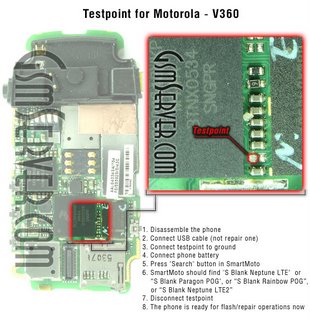
There are 2 versions of Testpoint for L7, as two differnt boards are used for L7. You have to determine which version is for your phone.
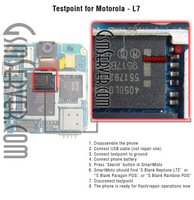
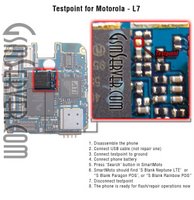
Again you can follow the method used in the "testpoint L7" video to testpoint your phone. If you don't have those tools, you will need a paper clip and a friend to do the testpoint. The following steps are what I have tried:
1. connect the main board to computer using usb cable.
2. use the paper clip to connect the testpoint and the metal shield with one hand.
3. connect the battery to the board with another hand. You will have to keep the battery connected through the whole process.
4. start the software, i.e. p2k easy tool, using your friend's hands. (A good way to verify if testpoint correctly is to open RSDLite. It should be detected as "S Blank Neptune".)
5. disconnect testpoint and use the software to repair PDS or unlock the phone.
screenshot of p2k easy tool
Unlock or repair PDS
It is reported "p2k easy tools v3.9 cracked" can unlock V360/L7 or repair PDS. As it can repair PDS, theoratically it can be used to get rid of the sticky AER or E0R firmware. Search the internet to find the software please. I haven't tested this software, so you will have to try it at your own risk. Good luck! and if you succeed, let me know please.
WARNING: Caution should be given to SLVR L7 with 0A.20 bootloader or R4517 firmware, and V360 with 09.02 bootloader. Failure on such phones was reported.
UPDATE: This method has been tested successfully by Steve Hunter to unlock his V360v.
2nd UPDATE: Edgard has successfully removed AER from his V360, by doing testpoint plus full pds repair then flash to 56R.
3rd UPDATE: Enrique has removed AER from his L7 using this method. (flash to DAR/DCR after testpoint & repair pds.)
Conclusion: This method WORKS!
Related posts:
a new and free way to unlock: unlock/repair pds by flashing without testpoint
Unlock & repair pds using GOT_MOTO
Repair S Blank Neptune LTE2
| Sponsors links: |

116 comments:
Post a Comment or Discuss in forum
Yuet,
May i ask what kind of screw driver to use, my "precision" flat heads do not fit and only damage the screws.
Good guide!
Torx screwdriver what you need:
http://en.wikipedia.org/wiki/ISO_10664
I unlocked my v360 successful earlier with this method.
Torx screwdriver, as Steve said.
Steve, thanks & congras!
Here are my pics:
http://www.megaupload.com/?d=SMURASYI
I was difficult. :)
uhh, sorry...it was difficult. :)
my english... :S
Yuet,
thanks for your tutorial, unfortunately i've got a problem: p2k easy tool (3.7, 3.9 and 4.1) says "unlocking", but nothing happens. BootLoader is detected as 0300, testpoint is set, phone is v360. i can, however, read PDS and BootLoader!
what might be the reason?
thank you,
m.
m. did you testpoint it correctly? a good way to verify it is to open RSDLite after testpoint the phone. It should be detected as "S Blank Neptune". BTW, what's the original bootloader of your phone?
yuet, i did tp it correctly. bootloader is 08.a0, running your mp 2.0. however, i started rsd lite es you suggested and it displays: "Phone failed initial security verfication checks. HAB error 0x33". It is detected as S Blank Neptune LTE2.
what does this error mean? this is probably the solution to my unlocking-prob :)
thanks,
m.
hm, no, this rsd error was not the problem! i got rid of this by flashing back an original firmware. However, the problem in p2k easy tool still persists!
any ideas?
m, sorry that there's no other advice I can give. I do not test the unlocking using p2k easy tool myself, but Steve Hunter did. Maybe he can give you some advice. Hope more people will try this method and share with us their experience.
hey have you made any attempts to make your awesome MP for te L7s with bootloader 0a.20
p.s. i love you yuet
not quite possible when I don't have such phone.
p.s. :-D
Hey Steve Hunter, or Yuet
Whats the best method of removing the bit of shielding covering the test point without screwing up the phone.
And where can i pick up that screwdriver. Any hardware store, say bunnings? ;-) (i live in australia)
bseos, thanks
yuet,
I felt like i should also post this good guide.
http://pickup.mofile.com/7897863307533681
Its "The Ultimate V600 Case Change GUIDE full pics.pdf"
Yuet, can you go thru this and see if it is similar to the v360. If so it is an excellant guide for us to follow to dismantle the housing of the phone.
bseos,
bseos, not sure where to get it in Aus. I think you can find it at those home-fix DIY stores or maybe an Optical shops. Best way to remove part of the shield is what the guy did in the L7 testpoint video, provided that you have the tools. If not, use a sharp pliers to cut it carefully. This was what I did.
Thanks for your reply Yuet.
Was wondering if you have a copy of the service manual for the V360?
bseos,
bseos, sorry I don't have it.
please yuet I want to know if using p2k easy tool and testpoint method, and also using pds repair option my phone will be still alive, the thing is that i have AER firmware and i hate it(v360). greetings
edgardo, if you only want to bring it alive again, flash it to my YuetMod for AER. Otherwise, you have to do the testpoint & repair PDS at your own risk. I didn't test the procedure myself.
hello yuet i was wondering if performing a pds repair also with testpoint method and using that program it will be success, i am one of al those persons who have a v360 with v360 and i hate it but i wont kill my phone. Does pds repair option really repair it and i will be able to flash another firmware? someone tested?
Edgard.
I don't know if anyone tested it. following is what avatar said in howard forum. Good luck!
avatar1973@hofo:Well, there's P2K Easy Tool 3.9 crack which can perform PDS repair without a dongle. To return to the sticky AER flash, the following procedure is reported to work: testpoint plus full PDS repair (the above software does the job) plus flashing with 56R.
YUET IT WORKSSSSSS!!!!!!! i have left the sticky AER firmware!!!! that is true!!!: testpoint plus pds repair plus 56R it works!!! iam so happy post itt!!!! its 100% true, i was so scared but it finished flashing, lcd turned white and then it started!!!!!!!
Edgard!!
Edgard, congras! glad to see SUCCESS. Now you can try my YuetMod v1.8. :-)
ofcourse i have it right know on my cellphone, i congrats you too!good luck
PDS repair also did the trick for me: PDS repair, unlock, PDS repair!
My phone is still working and now finally unlocked :)
m.
M. did you do the testpoint? congras!
Does it matter whether the phone is in Data/Fax or Memory mode for USB? Windows seems to see a memory device, and I can't get the software to recognize anything...
better set to data/fax. but if you do testpoint, it shouldn't matter.
In my attempt to remove the sticky AER firmware from my v360 i did a "full repair PDS zone" in P2K Easy v3.9, and then tried to flash the 56R firmware, it worked but the phone wont start. how did you do it Steve Hunter? :)
What size torx screwdriver do you need? I don't have a set and I want to make sure the set I buy has the right size
Why do you need to cut a hole in the shield? Can't you just temporarily remove the shield then return it after doing the testpoint?
don't know What size torx screwdriver it is. why not bring the phone to the shop and try.
I think cutting a hole is easier than completely take off the shield, and it is difficult to put it back. The larger the area you touch, higher chance to damage the board.
Has anyone been succesful getting rid of the AER on the L7?
This is going to send me to the mental ward, i do everything right but keep getting an error sending info to phone! What can i do?
have you tried using other usb port?
For my L7, after doing the test point, wich firmware should I use??
Enrique
to ged rid of AER :P sorry (forgot that)
Enrique
enrique, after testpoint and pds repair, try flash to 5DR firmware.
great, I'll try that this weekend, hope I don't kill my phone :S
Enrique
well. I TP my L7.. and guess what.. it was too damn hard!!!! :S but.. after tp.. when i started the bootloader to flash my phone it said: ***.DAR.** so.. :) good by AER f/w.. I'm flashing my fhone right now with a DCR f/w.. i'll post again after flashing :)
It worked!!! 100% flashing ended succesfully and I have now DCR f/w :)
thanks yuet!!! you rock!!!
Enrique
P.S. (the post above was mine too)
Enrique, congras!
Hey Yuet,
Is this really possible???
http://www.mssbox.com/
Thanx
yes, I think it is possible.
Do you need an unlock clip or will a standard usb cable do?
no unlock clip is required in this method. only usb cable.
Yuet, may I reflash my V360 with boot 09.02 using this method or not?
do u mean you have AER and want to get rid of it? I don't have definite answer, but I think the chance of success is high.
hi yuet! srikanth here. remember me? i read about this software called got_moto which can unlock an L7(R413) without the need for testpoint. have u heard of it? if yes please tell me if its worth a try nd also some suggestions nd also how precisely i should go about unlockin my L7 with got_moto. thank you.
srikanth
srikanth, if I am not wrong, GO_MOTO is a smartclip (hardware).
i don kno abt tat. but can i use it to unlock my L7?
also, i was using your yuetmod 1.4 nd tried flashin te ABR full flash file 2 my phone. didn work as i hev an EoR firmware. but i tried 2 flash 1.7d aftr tat. after te flash is over rsd lite says rebooting but te phone doesnt com on. i try 2 switch it on myself but doesnot com on. i dont hev te stock MP as it got deleted due to a system crash. any help please!
Srikanth
GO_MOTO can be used to get rid of the E0R firmware. E0R is sticky, so you can't flash to other firmwares. You have to flash back to E0R to make your phone working. You can get the stock e0r firmware here.
i think u got it wrong. its GOT_MOTO nd its not a hardware. its a software available for download from www.got.bz and u can unlock a phone using this software without te need for testpoint. i actually tried it nd in rsdlite my phone was displayed as S blank neptune lte2. it also repairs pds. but 1st u need 2 send a request for user name nd password to te email id displayed on te website. i got 2 kno abt tis from modmymoto website. jus try it out. i wanna kno frm u, YUET, whether it s a good one as u r te genius in modding.
Srikanth
Srikanth, you are right. I am wrong. :) It should be a good tool and it has already been tested on V360 and L7. Working fine.
I need a guide please... I want to remove AER firmware... What should I do step by step ? Can I flash MP after full PDS repair or ??
zeee, here is a much easier guide.
hey yuet! thanks a lot man! te last time i told i tried got_moto, it didn properly work in rsdlite. but i only did te unlock network thing nd not wot u hev said in te guide. am gonna try te steps u hev said in ur guide for got_moto. wish me luck. but hey! don tel me tat u didn kno about got_moto until i mentioned it!
Srikanth
I heard about GOT_MOTO before you told me but was not sure how it works. :) thanks!
Dear Yuet,
I have an emergency. I recently repaired a A.20 L7 using p2k easy tools and testpoint. All it does now is the keypad blinks on for a second and then shuts off. I can still go into bootloader mode though. now its a
8.D0
R4513_G_08.B7.DAR_RB
I have tried flashing your 1.8 monsterpack but it still doesnt want to work or even turn on. please help me with my problem
--Snake
Snake, 0A.20 phone should have R4517 firmware. I think you have flashed to a wrong firmware. Your phone should use R4517 firmware, instead of R4513. Try flash back to R4517 please.
Dear yuet,
when I tried to flash a a.d0 firmware it gave me the critical error. How do I get past this? Kan you give me a how list of steps to get this cingular L7 to work again? I have p2k easy tools and I know how to testpoint. Please this isnt my phone and i need to return it soon
snake
snake, it is a bit complicated. 0A.20 and R4517 should come in pair, but now you said you have 08.D0 bootloader, which might not work with R4517, and R4513 is definitely not going to work on your phone.
I don't have solution for this situation. You might want to try newer version of p2k easy tool to see if it added support for 0A.20, or send the phone back to moto or someone has the professional repair tools.
Just for a little info and it may be old news but i could only unlock my v360 with P2K Easy Tools V3.9 I found it east to get 4.1 but this just kept throwing up erros. Went first time with 3.9 Test Point required obviously.
Boot Loader 08.D0
SW R4513_G_08.B7.ABR
Quick post to say this :
I have the same setup as the previous poster, it works, I just unlocked my phone.
stanelie
FYI, the Torx size needed for the V360 (and probably also the L7) is a T6
How long should the PDS Repair take? I'm trying to get rid of AER on an unlocked V360, and it says "Sending loader to phone" and then it doesn't do anything for over an hour. When I stopped it, the program was hung (i.e. - 'the program has stopped responding to the system) and I had to reboot to kill it.
RSD Lite 3.0 is recognizing the Blank Neptune, so I'm doing the TP right. I'm running the cracked version of PK Easy Tool v3.9, per the directions above, phone set to V360, choosing 'Full PDS repair'. As it starts into the repair, it reports 'Boot loader 0300', then says 'Sending loader...', then it hangs. Grrrrrr.
Any hints from one of you kind folks that's successfully done it? Is there a different copy of the P2K Easy tool I should use?
Thanks!
stanj, I haven't tried this procedure myself, so I can't advise. What's your original bootloader version?
It had R4513_G_08.87.AER with bootloader 08.D0.
I found the problem: P2K Easy 3.9 doesn't run on Win2K SP-3 (all I have here). I borrowed a friend's laptop with XP SP-2 and the PDS full repair went perfectly in 3 or 4 seconds after doing the testpoint.
HOWEVER, RSD Lite 3.0 didn't write the new 56R firmware correctly using that XP laptop. Twice in a row, the phone's LCD came up black, acted like I'd destroyed the phone. I went back and did a full PDS repair, then flashed 56R with Flash&Backup 3.0.58, and the sticky AER firmware is history! Wahoo!
Now I'm off to upload the hottest MotoX firmware.
I'd tried your MP, but a few things didn't work on this gray OEM V360. For instance: using either my original US T-Mobile Websession file or a couple of different ones I'd found around the Internet, I couldn't get OperaMini or GoogleMaps to connect, yet they'd worked perfectly before I flashed your 1.8 AER MP. I've forgotten the other problems I had (sorry), but they were annoying enough that I had to run something different.
What is PDS?
What does the acronym mean?
What is a brief overall explanation of what it is?
stanj, congras & thanks for the info. which motox firmware were you talking?
=====
not sure what exactly does PDS stand for. it is a write-once-only memory area, where some important data about the phone is stored. such as IMEI number, bluetooth address, etc. and it is also used to lock phone to a particular carrier or firmware. Because it is write-once-only, so it is difficult to change the data in it. In this post we are talking about a method to re-write the PDS data area (repair PDS).
Hi!... Have you tested this?:
http://img79.imageshack.us/img79/5038/v360newtppt1.jpg
There's no need to remove part of the shield.
Bye!
PD: Sorry for my english, i'm from argentina.. xD
hey yuet i manage to get the p2k easy tools v3.9 i heart that it is work on v360 right?? and i would like to ask did i need to do test point on my phone??? or straight away using p2k easy tool to repair my pds?? In the Repair section there are three check box available:
1.Full Repair PDS zone (With DSP Check Sum)
2.Write Bootloader
3.Write PDS
i am not sure with it.. so better ask 1st in order not to do wrong anything to my phone again.... thanks for ur help.
luks, where do you find this picture? and do you have more info how to connect the TP, as there are 2 points squared.
yeoh, have you tried just flashing 56R using p2k easy tool without testpointing? Try this first. To do PDS repair, you have to testpoint it. Choose "full repair pds zone" when repair.
I ended up with the Diablo MP. It's working on my phone, although a little too 'cute' for a 50 year old EE :/ The first thing I had to do was disable the startup & shutdown animations... they were driving me crazy!
I've found in threads on HowardForums where some people had exactly the opposite problem that I did, and for them FB3 didn't work but RSD Lite did. So, to anyone reading this, if it acts like you've just bricked your phone, go back, testpoint again and try the other flash tool. It worked for a few of us. Mine was already unlocked, but had the sticky AER firmware.
I don't know the PDS acronym, but I'd bet it's Provider (something) Security, based on what it appears to do.
BTW, you do NOT need to re-seal the hole in the RF shield once you cut a small hole to testpoint the phone. Trust me on this. The only signals that could pass a small hole like that are above ~8GHz, which the phone neither produces nor is sensitive to. I've used perforated metal for RF shields very effectively.
I'll look at the alternate testpoint tomorrow. I can at least tell you if it's connected to the other one. It's possible, looking at the schematics. The current 'testpoint' is one of the pins of R712DNP, which connects to R713 (the other new 'testpoint'?) There's a 50% chance that the pad we ground is on the trace going to R713. That would be NICE! If it works, the other pin of R713 is ground, which may be why they showed both pins circled (i.e. short them together). The picture he posted the link to has a mistake, though. They've circled C511DNP, which connects to the keypad. R713 is the two pads just slightly above and do the right of what they circled. I don't see how C511DNP could do anything.
DNP stands for Do Not Populate (don't put a part there). It's a handy way of forcing a test point to be created in PCB layout tools.
Quick update: both the points in the new photo and R713 do NOT connect to the original testpoint. The known point is RESET_OUT. I'll keep looking around, as there is very likely another place on the board where there is a ICT (In-Circuit Test) pad on that node.
It's entirely possible that the new testpoint does something, but it's not obvious.
Stanj, good luck. thanks for the update.
I tried everything I could think of, and never got the phone to report ...Blank Neptune... or anything else. If there's a way to use that other testpoint, we're going to need instructions. After trying all combinations with the one in the photo, I went back and tried them again with R713, Just In Case the photo was wrong. No success after 4 or 5 hours of playing around.
Since the point in the photo is grounding one of the keypad inputs, there might be some combination of keypresses that activates the test mode. There's just WAY too many combinations there to try everything, although I did check a bunch of obvious ones.
Oh, I almost forgot: I also checked every other exposed metal point, and none of them connected to the original testpoint under the can. I checked pads, component pins, etc.
Hi again!... Is the small square (Right square). I found it here:
http://unlockeasy.com/modules.php?name=Downloads&d_op=getit&lid=819
But I read in the GOT forum that doesn't work, :( ... If you know somethin tell it, but I think that doesn't work.. Thanks!
Bye!
I found this:
http://rapidshare.com/files/15849556/TP_sin_perforacion_v.1.1.rar.html
Here:
http://www.forov360.com/viewtopic.php?p=29078#29078
... Use another point in te display conector, is very easy, but we need someone to test it..
Regards!
hope stanj will give it a try. :)
Hello!
I just wanted to give an advise to those who have problems entering the flash mode and the phone doesn't start at all.
Take out your battery and hold *+# and the put back the battery and the phone will start in boot mode.
I hope you will never need it :D.
I have a slight problem...My dad and I have ben trying to unlock my phone all morning, and It's just not working. We've followed everything to a T of what steve hunter said in his pictures. But it always comes up with the same error. It stops at sending the loader, I've flashed it twice, so flashing works. We've tried a PSD Repair..Never sent the loader...Flashed it with the backup we made a couple months ago. But it works, but It's not the right backup...even though It is, then I flashed it with a backup I found on a site, It worked, but never unlocked, or still won't repair the psd...But the bootloader before was "ACR" and we were reading and it said that there was a "AER" that wouldn't let you switch bootloaders.. so we figured that ACR and AER were along the same lines. Please help, I'm stumped out of ideas. Also, It's a V361, Instead of a V360, but has V360 software on it, So I would guess Its a V360, not a V360v...if I'm wrong, please point that out..because we've been trying V360 all along. Thanks...
Caleb.
Caleb, tell me ur bootloader version. ACR/AER is the firmware version.
Hey Yuet...Thanks for the fast reply...I must have gotten mixed up about the Bootloader and firmware stuff
the Bootloader is 08.A0...
Update: We reflashed it and now the f/w is 86R_B...and by the way, I was thinking, It said "Connect USB Cable(Not Repair One)" we weren't too sure what Not Repair One meant, so I was thinking, Would It still unlock and repair pds if we were using a camera usb cord...because I forgot mine at home. Could you please tell us what Not Repair One means..thanks, and any other info you would like too share too help us unlock this dreadful phone.
Caleb.
Hi yuet, I posted something in your other posting about Got_Moto..
Anyways.. i was excited that there's another way to unlock our V360.. and it's all free and no testpoints..
the original tutorial is here:
http://www.forov360.com/viewtopic.php?t=3922&start=0
I did the translation and posted it here:
http://cellsexperiences.blogspot.com/2007/02/how-to-unlock-v360-without-tp.html
It's basically the same what the got_moto SW does.. and it was cool that this guy from argentina figured it out by mistake.. haha
Hope everybody can give it a shot and try it out.. Im happy.. haha..
Sorry for the Got_Moto guys..
enjoy it.. cheers
Sarah's Angel, Great news. I am actually exploring this method. see my post repair s blank neptune lte2. Great that you guys have done it. Thanks for the news.
caleb, (not repair one) means normal USB cable. Now we have a new way to unlock/repair pds. read this guide.
Yuet,
I tried to flash my Cingular-locked L7 phone with the MP of R44419_G_08[1].D5.08R_RB_PDS006_LP0015.
But after flashing the phone went dead and can only be started into bootloader mode. Now I found that it shows BL ver 0A.20 and SW ver R4517_G_08.C4.1ER
Then I reflashed with the MP of R4517_G_08.C4.1ER_PDS015_LP0003_DRM0101_JPJAVA_G_08_L7_01_03_17R.shx.
This time the phone shows the starting pic for one second then go dead. How should I solve this? Thanks a lot!
By the way,
I found the FlashErrorLog1 file in the same directory as the SHX file. And it says
12:43:02, March 04, 2007
Line: 139
ERROR: Not found G:\Cellphone\R4517_G_08.C4.1ER_PDS015_LP0003_DRM0101_JPJAVA_G_08_L7_01_03_17R.hmg。
File: Y:\test_dev_usb\flash\code\flashdll\pst_fp_fileio.cpp
12:43:16, March 04, 2007
Line: 139
ERROR: Not found G:\Cellphone\R4517_G_08.C4.1ER_PDS015_LP0003_DRM0101_JPJAVA_G_08_L7_01_03_17R.hmg。
File: Y:\test_dev_usb\flash\code\flashdll\pst_fp_fileio.cpp
I did found the .hmg file there.
littlepea, you made a serious mistake to flash your R4517 phone to R44419. They are not compatible. Try to use RSDlite to flash to the R4517 1ER firmware again. Sorry that I am not familiar with R4517 L7, so I can't give better idea. The flash error doesn't matter.
Yuet, thanks a lot for the answers. In fact, I did try to flash it back to R4517. But when I turn it on, the phone only shows the starting picture for one second and then dead. Is it becuase I did downloaded the right R4517 packet?
littlepea, I think maybe when you flashed your phone to R44419 firmware, you mess up the PDS of your phone, so you need to repair PDS. Unfortunately so far there's no reliable software way to repair PDS for your phone model (R4517).
hey littlepea, have you tried to use any version of p2k Easy Tool? I mean.. i know the version 3.9 can repair PDS in v360 and others.. (not sure about L7s) but you can dig around and find out with a latest version of that program..
Cheers
littlepea / sarah's angel,
be careful, I heard that p2k easy tool can brick the R4517 L7 for good.
Seems the cingular L7 is very hard to flash or unlock:(
Is there anything I can do now to save my phone except bringing it to the service place?
Hey there Yuet, It's me again...I tried your new way of unlocking...and It never worked for me, so we tried the tp again, and again, and again, and It worked. But we aren't sure how to see If it actually Is unlocked though...But when I go to networks...It says Rogers, Fido, and Cingular..and I'm through rogers...and I want to go through Telus.
Caleb.
Caleb, you need a SIM from other network to try it.
Hey thanks...Also, I have another question...It's sort of off topic though...I just couldn't find anywhere to ask but...Ok, anyone who uses their phone as an mp3, when you put songs on it, does It only play certain songs? Because mine does, and It really annoys me. But, Like 1 out of 10 downloaded songs work...It's very mind boggeling...But, anyway..Does anyone know how to fix this? I've tried re-saving the song using wavepad, and still...Nothing. Thanks,
Caleb.
caleb, there's the bit-rate issue. the phone can't play song encoded with >192 bitrate.
littlepea, sorry. I don't have any advice for you. the cingular L7 is a bad thing.
i got the motorola L7 here my problem i took the shield completly off so i have no ground what else can i use as a ground
you can touch on other shield, such as the one shown at the right-bottom corner in the testpoint picture.
Yuet,
I'm not really clear on using Testpoint, however, I have a friend that I can pay to do the Testpoint of my L7 for me. I just don't want to have a dead L7.
If I have my friend to testpoint my L7, what should I bring with me? Should I bring a backup from F&B3 of my phone?
Is the iTunes function an option in the testpoint software?
I am a little confused about Testpoint.
ok here my problem now when i put my battery in the cover that has the imei starts to get really hot to hot to touch
marcos, why do u want to do testpoint? We do testpoint because we want to unlock the phone or remove sticky firmwares, by updating the PDS. Testpointing can bypass the bootloader and get your phone detected "s blank netptune LTE2". Only in this mode we can update bootloader and PDS. In ROKR E1, there's a particular seem in the PDS, desktop iTunes can recoginse that seem and sync with the phone. We can modify PDS in E398 to achieve syncing with desktop iTunes, so I think we might also be able to do it with V360/L7. when doing testpoint, you should have a working MP for your phone, P2k easy tool & rsd lite software.
fats73, seems to me there's problem with the battery or the way you connect the battery.
I flashed a patch (code group 2) to my v360, then the phone didn't restart. The pc isn't detect it but i can set the blank mode. Can I repair it by testpoint? Once it was repaired by tp. (Sorry for my english)
I successfully repaired my L7. Thank you
Hi Yuet,
so I try to flash your Monster Pack to my Mot. L7, I not have an sticky firmware, when I flashing new MP by Flash n' Backup 3 I obtain notice "Flash error".Phone was dead from this moment.I try do testpoint,but when I crack the plate, one of the SMD near the hole in the plate is break off from this moment...Software
is cannot be flashed, battery is low and telefon is dead.
My question is ,What the hell can I do???
Thank you for your answer, Rosta.
r.pospisil@sendme.cz
lol, it is not necessary battery use on this procedure and other hands from a friend!
I unlocked my first v360v with succes only with USB and testpoint.
Connect mini USB on board with tespoint already connected and
USB-Smart Cyclone P2K Easy Tool v3.9 already started;
click 'Do Selected Jobs' and when software request disconnect testpoint;
after 'Unlocked OK and Powering down...' is shown, remove mini USB.
this is all ;) Try it! and sorry 4 poor english..
lol, it is not necessary battery use on this procedure and other hands from a friend!
I unlocked my first v360v with succes only with USB and testpoint.
Connect mini USB on board with tespoint already connected and
USB-Smart Cyclone P2K Easy Tool v3.9 already started;
click 'Do Selected Jobs' and when software request disconect testpoint;
after 'Unlocked OK and Powering down...' is shown, remove mini USB.
this is all ;) Try it! and sorry 4 poor english..
sorry 4 double post!
Good guide !
Anyway, I managed to unlock my V360 (unwilling) by repairing PDS after trying DualBoot method...
Hi yuet,
my moto V360 has stopped functioning suddenly. I am getting calls, but when i try to answer them, the caller is unable to hear my voice and viceversa. Can you please help me out?
Just unlocked v360v with bootloader 9.02 via testpoint method without full pds repair
Just press unlock SP and it is done:
here is the log:
Connecting to phone ...
Connected to: 'Motorola Flash'
Connected OK
Bootloader version: 0300
Sending loader to phone ...
Loader sent OK.
Read Flash ID ...
Flash ID: 89001088
Unlocking ...
Unlocked OK
Powering down...
Thx Yuet !
P.S.
Tools i used:
p2keasy3.9 for unlock
rdslite 3.5 for monitoring
Hi,
Well there are lot of advantages are in using Motorola unlock code by this we can easy changes given codes from the company but we can also give there own code for security.
Post a Comment or Discuss in forum