 | Hex Edit Guide part 1 |
1. unlock websession
2. adjust audio volume (gain level)
Tools you need:
1. P2K software, such as P2KTools for PC and Moto4lin for Mac
2. Hex editor, such XVI32 for PC and HexEdit for Mac
How to find the offset
Usually people tell you to set a value at an offset in a certain SEEM, to achieve a mod. It is important that you know how to find the correct offset to update. In the Hex editor, it shows 16 columns (0 to F) in each row. The first digit of the offset tells you the column, while the rest tells you the row. For exampe, Let's find offset 0D in a binary file. 0D means the first row (row 00) and the 14th column (D=13 in decimal, and column starts from 0, so 14th column is D). Another example, offset 1B8 is row 1B0, and 9th column. When you select the offset, the Hex editor will show you the address (HexEdit shows it at top-right, while XVI32 shows it at bottom-left.)
screenshot from HexEdit:
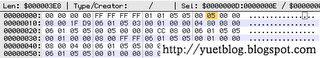
Unlock websession
These steps show how to unlock lockedWeb Sessions, which cannot be edited or deleted.
1. use P2K software to download the file /a/WebSession to your computer. Please make a backup of the file.
2. open the file using Hex editor.
3. search for the name of the locked web session in the file on the right text side. For example, Maxic 3G. You will see a dot between each character. (See the screenshots.)
4. look at the three offsets prior to the first letter on the hex side. You should see 03 05 00, or 01 05 00, or even somthing else.
screenshot from HexEdit (before editing):

5. change the three offset number to "03 04 00".
screenshot from HexEdit (after editing):

6. save the file and use P2K software to upload the WebSession file to the /a/ of your phone.
7. change the attribute of the file to "System".
8. restart your phone and now the web session is unlocked.
Adjust audio volume (gain level):
1. use P2K software to download the file /a/gain_table.bin to your computer. Please make a backup of the file.
2. open the file using Hex editor.
3. for example, to adjust external speaker speakerphone game, go to offset 31. The default value is 01, and you can adjust the settings from 00 to 08. "00" is silent, and "08" is loudest. Change the value to what you prefer.
4. save the file, upload it to your phone, and restart the phone.
Look at the following list for the offsets of other gain settings.
SPEAKER GAINS
offset 0D earpiece call gain (original setting: 01, recommended: 05)
offset 19 earpiece keypad gain (original setting: 01, recommended: 01)
offset 25 earpiece system tone gain (original setting: 01, recommended: 05)
offset 31 external speaker speakerphone gain (original setting: 01, recommended: 01)
offset 3D external speaker keypad gain when on speakerphone call (original setting: 01, recommended: 01)
offset 49 external speaker mp3/midi/video gain (original setting: 01, recommended: 01)
offset 4E external speaker system tone gain (original setting: 08, recommended: 01)
offset 61 wired headset call gain (original setting: 02, recommended: 04)
offset 6D wired headset inner keypad gain (original setting: 01, recommended: 02)
offset DC bluetooth headset call gain (original setting: 08, recommended: 08)
offset EA bluetooth headset inner keypad gain (original setting: 08, recommended: 08)
offset F6 external speaker system tone gain when bluetooth headset connected (original setting: 08, recommended: 01)
offset 139 earpiece voice name/voice record playback gain (original setting: 01, recommended: 04)
offset 145 wired headset mp3/midi/video gain (original setting: 02, recommended: 02)
offset 15D external speaker voice dial gain when on speakerphone call (original setting: 01, recommended: 01)
offset 178 bluetooth voice name/voice record playback gain (original setting: 08, recommended: 08)
offset 1BD V3i wired headset mp3/midi/video gain (original setting: 01, recommended: 01)
MICROPHONE GAINS
offset 1E1 handset microphone gain (original setting: 15, recommended: 15)
offset 1F9 wired headset microphone gain (original setting: 1F, recommended setting: 1F)
offset 21D speakerphone microphone gain (original setting: 1F, recommended setting: 1F)
offset 238 bluetooth headset microphone gain (original setting: 08, recommended setting: 08)
| Sponsors links: |


9 comments:
Post a Comment or Discuss in forum
Yuet! Thanks for tirelessly educating the masses about in-depth Moto modding and SEEM editing. Awesome! Wanted to share with all another hex editor for Mac OS X that I discovered. It's called 0xED - http://www.suavetech.com/ - and it's a bit more flexible than HexEdit. Give it a shot!!!
thanks Yuet...
Jules
To regulate gain volume you can also use a good program , GP Tables Editor. It opens files and also directly modifies gain _table.bin from phone. It has a very simply interface.
Yuet, i bought a Motorola Headset Adapter 3.5mm.
And the sound is so low when i plug in any of my earphones. Any idea? (using motorola l7)
nick, do you get mono or stereo sound?
Stereo. i think i found out something using P2Kman or...Gain table editor...something else to adjust the volume - increase the wired headset. Something like that?
Haha!.Thanks!
Hi,
I got a V3xx and I am not able to change the right soft key which points to maxis3g.
would like to know how I can change this..
If you have a post related to this , please point me towards it.
Hey.
Yuet i have a v635 and it just sad. When u power it on it just the keypad alone lighting up. Nothing is showing up on the screen. I heard that i must repair pds first. I tried with p2k easy tool but it saying invalid S/W. So pllzz help.
Also some ppl say i must make a new pds for it. and i dont knw how?
Post a Comment or Discuss in forum