 |  | Set up your motorola phone as bluetooth device on Mac |
Steps:
1. You should see a bluetooth icon in the menu bar. If not, go to screen "system preference" -> "network" -> "Bluetooth" -> "Bluetooth Modem", check the option "Show Bluetooth status in menu bar".
2. Click the bluetooth icon and select "Set up bluetooth device ..."
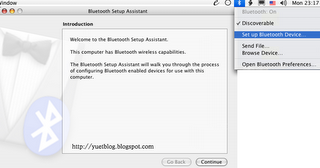
3. Click "Continue"
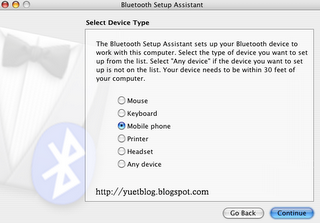
4. Select "Mobile phone", then click "Continue"; At your motorola phone, go to menu Connection->Bluetooth Link->Setup, select "Find me". After a few seconds, the Mac should detect your phone.
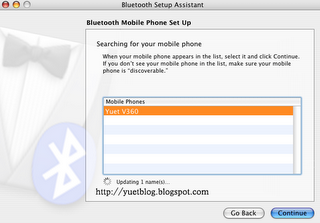
5. Select the detected device, then click "Continue"
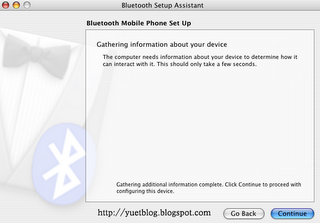
6. Click "Continue"
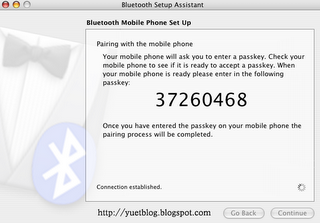
7. Your phone will prompt you whether to bond with your Mac, select "Yes", then key in the passkey, as shown on your Mac.
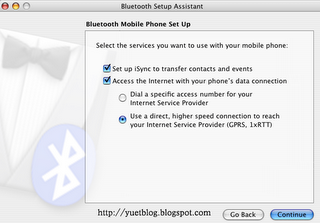
8. Select the services you want, then click "Continue"
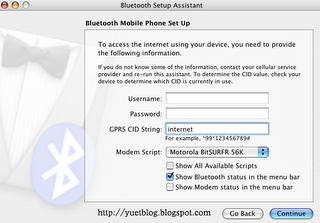
9. If you selected "access internet with your phone ...", your Mac will prompt you to enter username, password and GPRS CID String. Find out such info from your network provider and input as instructed. GPRS CID String is the dialing string. Normally it is something like "*99#". (The one shown in the screenshot is not correct.) After that, click "Continue". If you selected "set up iSync to transfer contacts and events", iSync window will be open showing that your phone is added.
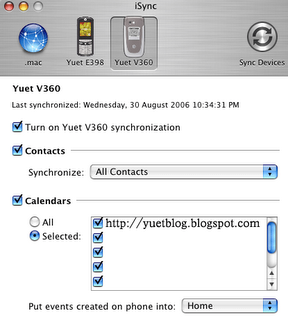
10. Setup is completed.
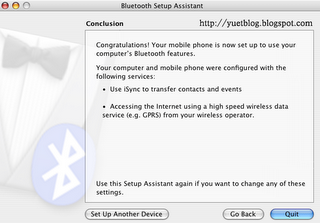
| Sponsors links: |


0 comments:
Post a Comment or Discuss in forum
Post a Comment or Discuss in forum