 | Hex Edit Guide part 2 |
This part covers:
- edit plmn_text_table.bin (change carrier name)
edit plmn_text_table.bin to change carrier name
Let's look at a case study.
Case study:
Some USA users of YuetMod told me that their phones are showing "Cingular", but they are actually using sim card from T-mobile.
My findings:
Cingular share the 310-170 (MCC-MNC Code) network with T-Mobile, and in the plmn_text_table.bin, this network is defined as Cingular. So I think we can fix the problem by defining this network as T-mobile. The followings are some network codes for Cingular. If changing the 170 network doesn't work, you can try changing the other 2 networks.
310-410: Cingular Wireless (main network)
310-170: Cingular Wireless (CA/NV network, shared with T-Mobile)
310-150: Cingular Wireless (DCS network, Coastal GA/SC/NC/East TN)
Some more findings:
Somehow I found the 310-170 is stored as "13 00 71" in the plmn_text_table.bin file, while 310-410 = "13 00 14" and 310-150- = "13 00 51". Do you see how they are converted? One more example, if the network code is 123-456, it should be "21 63 54" in plmn file. You can find out the network code of your current carrier, by looking at "my network list" in "network" menu. If you find the code is only 5 characters, add "F" as the sixth character. For example, if the code shown is "525-01", it should become "525-01F" after adding "F". After conversion, it should be "25 F5 10" in the plmn file.
Steps:
1. use P2K software to download the file /a/plmn_text_table.bin to your computer. Please make a backup of the file.
2. open the file using Hex editor.
3. search for the Hex value "13 00 71", you should see the following text is "Cingular". Before "Cingular", there are 5 offsets, including the network code. The offset prior to the text is the number of characters in the text. For example, it is "08" for Cingular.
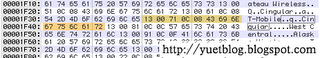
4. you are lucky that T-mobile has same number of characters as Cingular, so you only need to replace "Cingular" with "T-mobile".
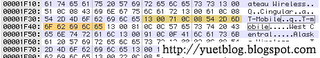
5. however, if you want to change the name to something else. For example, "I love YuetMod", then you should put "0E" at that offset prior to the text. After that you replace "Cingular" with the first 8 characters "I love Y", then insert characters "uetMod".
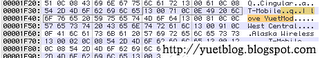
6. save the file and use P2K software to upload the file to the /a/ of your phone.
7. change the attribute of the file to "System".
8. restart your phone to see the change.
| Sponsors links: |


8 comments:
Post a Comment or Discuss in forum
You're awesome Yuet, thanks for the tips! BTW, I am a musician and I played in Singapore last year with my band Low Millions. We stayed at the Shangri-La and had a great lunch in Little India!
Hi brettstar, Being a musician is something that I dream of, but I don't have the talent. :) Do you have a website for your band?
Yuet! Just wanted to let you know that I did this hex edit in it works perfectly. To confirm the correctness of this I examined a friend's T-Mobile US branded V3 and it shows the T-Mobile Network as 310-170. So you are absolutely correct in your research. T-Mobile and Cingular share this network in CA & NV.
On a similar note, this T-mobile 310-170 network is my registered home network, however I continue to see the roaming triangle. I read a bit about a seem edit for this in a comment on your SEEM edit handbook page. Does this SEEM edit take the triangle away just for your home network or for all roaming? I wonder if there is a hex edit in the plmn_text_table.bin that defines the "home network"?
I would like to have no roaming triangle while on my home network, but have it show when I'm roaming...after all, that's why it's there, non?
Thanks for your help.
can you try to copy the plmn file from your friend's v3 to your v360? then you will know if the plmn file defines the home network.
Uploaded the plmn_text_table.bin file from a T-Mobile V3. On my phone it works just as the original does from you MP. On my phone it shows Cingular as the 310-170 network...on the T-Mo V3 it shows T-Mobile as the 310-170. So I guess there is something else determining how the plmn_text_table.bin file is interpreted.
I noticed that Settings>Network on your MP has more options that the same folder on the V3. One thing is the "My Network List". Whether using the plmn_text_table.bin file from your MP or from the V3, the priority of networks under "My Network List" remains the same: 1) T - Mobile (310-260), 2) Cingular (310-170), etc. When I try to make changes to the list I can move the 310-170 to priority 1, but then after a restart the list returns to the original. Additionally, when I search for "Available Networks" I get Cingular (or T-Mobile after the hex edit) 310-170 and Cingular 310-180. The Cingular 310-380 network is not even listed under "My Network List".
So I'm wondering what role the "My Network List" may be playing in all of this. Thanks for your input.
brettstar, I have been thinking about it for a few days, but I find no clue. No input yet. :-)
Still trying to figure this one out...But I'm beginning to believe that it is related to defining the Home Network Identifier. I discovered this explanatory list of codes:
MCC – Mobile Country Code defined by ITU-T - Identifies a country in the
mobile world and is used by down stream billing processes to create TAP
(Transferable Accounting Procedure) records for inter carrier settlement
MNC – Mobile Network Code specific to operator together with the MCC,
identifies the operator(s) in that country
HNI - Home Network Identifier - identifies you as a cell phone user when
you are roaming
IMSI – International Mobile Subscriber Identity
MSRN – Mobile Station Roaming Number
The Billing file generated in the roamed country contains the HNI in the IMSI
information
brettstar, thanks for the info. I will keep an eye on this issue. I think the SIM card should work as identifier for the home network.
Post a Comment or Discuss in forum