 | How to edit DRM (part 1) for Motorola P2K phone |
Part 1 of this guide is for phones with 08.A0 or lower bootloader only. Read Part 2 for extra steps for making DRM flashable to 08.D0 phones.
Tool you need:
1. SHXCodec 2.6
Part 1 steps:
1. Start SHXcodec and open the SHX file that contains the DRM which you want to edit. For example, my YuetMod SHX file.
2. Click "Split source SHX file", then select CG 15 DRM (graphics), and click "Edit" button.
screenshot:
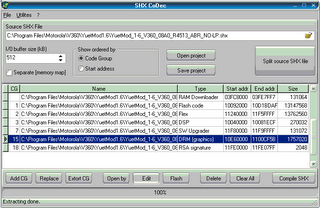
3. The window "DRM (graphics) editor" is shown. Click "Parse" button to parse the DRM graphics.
4. Select the graphic that you want to replace, then click "Replace" button to replace it.
5. After you complete replacing the graphics, click "Save changes" and save the change at the default location. (To make DRM for 08.D0 phone, skip the remaining steps, go to [part 2].)
screenshot:

6. Close the window "DRM (graphics) editor".
7. Delete other CGs except the "RAM Downloader" and "DRM (graphics)", by selecting the CG and click "Delete" button.
8. Click "Compile SHX" and save it with a different file name.
screenshot:
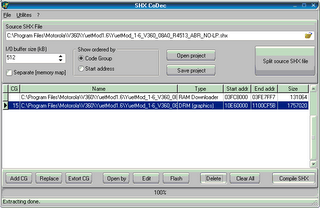
9. The DRM reflash file is ready, now you can flash it to your phone to see the change.
Description for some DRM graphics ID (for V360/L7/E398):
329-336: battery icons
403: signal icon (no signal)
411-415: signal icons
416-419: ringstyle icons (loud, soft, silent, vibrate)
1569: ringstyle icon (vibrate then ring)
1678: ringstyle icon (vibrate and ring)
431-433: video camera icons
477-478: new picture and new picture album icons
590-595: outer LCD signal icons
605-607, 663: outer LCD battery icons
1451-1452: card/phone memory icons
152, 213: video icon
205: audio icon
207: picture icon
209: playlist icon
12-13: message received animation (inner/outer LCD)
16, 584: message sent animation (inner/outer LCD)
111-112: extra folder icons
215-216: previous/next songs icons when sound player is hidden
1580, 1597: usb setting icons
1996, 1998: iTunes icons
2017-2018: airplane mode icons
(still many others. Please help me complete the list if you know the other ID/description.)
Download:
SHXCodec 2.66: [inbrite.com] [filecloud]
| Sponsors links: |


12 comments:
Post a Comment or Discuss in forum
This guide is for phones with 08.A0 or lower bootloader only.
Is that impossible with 08.D0?
possible. The guide is on the way.
Yuet! I have been making some nice personalised changes to my DRM. Thanks for the great guide!
I'd like to have different icons for the various types of messages and I'd like to know if you can advise. As it is, there is a voicemail icon and message icon, but I would like to have a unique icon for each type of message - SMS, MMS, Email and Voicemail. Do you know which DRM ID numbers allow this?
Thanks for your time.
offhand I don't have such info.
16, 584: message sent animation (inner/outer LCD)
584 is not sent animation its recive as the 13 is (outer LCD) dont know what the diference is.
Just for info :)
Wery good site and many useful things are here to be faund.
Van Dem Bem
DRM stands for "Digital Rights Management"..
Now you know that;)
We need to get this DRM Icons Table for V360 asap!!
Can I change the bootloader from *.shx(drm) file?
Can I change the Bootloader from *.shx(drm)file? 'Cause my cell phone is a Rokr E1, and your BL is v0x000A02, and the most Drm's on net is BL v0x0007E0(from E398,ok?), so, it's possible to change the BL from this file(*.shx-drm)?
Sorry for my poor english!!!My portuenglish is much better!!!
thanx.
Luiz(from Brasil).
Luiz, no, it won't work.
Hy yuet. I flashed your 1.8 MP and want to change the bootscreen. I tried your guide to change it but after I reflashed, when I close flip the phone it reboots. Is there another way to change the bootscreen, like in the cg15 drm?
brujer, there's no other way. you might get the wrong offset. please check the Hex String to verify.
Hi can the round controls button in sounds be edited in DRM?
Post a Comment or Discuss in forum