 | A simple way to edit mma_ucp for V360/L7 |
Tools you need:
1. mma converter
2. P2K menu editor
3. any P2K software such as P2K tools, motokit or moto4lin
Steps:
1. use P2K software to download the /a/mobile/system/mma_ucp file to your PC.
2. start mma converter, and open the mma_ucp, then click convert mma, save it to another file, such as mma_ucp_1.
screenshot:
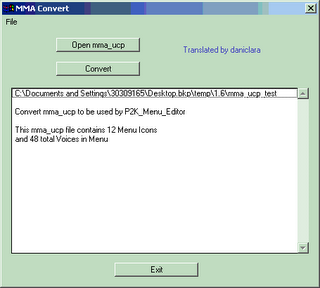
3. start P2K menu editor, and open the mma_ucp_1 file. Re-arrange the menu as you wish, then save it.
screenshot:
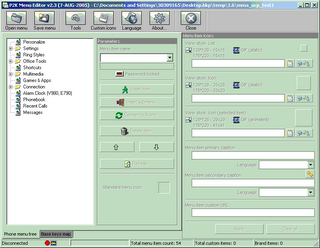
4. use mma converter to convert the mma_ucp_1 file again. rename mma_ucp_1 back to mma_ucp and upload it to /a/mobile/system/mma_ucp of your phone, using the P2K software.
5. restart your phone to see the change.
Note:
P2KMenuEditor cannot handle some menu codes, such as PTT setting, Airplane mode, Voice record, iTunes, etc. You should avoice using these codes. You can add some dummy items (such as Chat) in the menu, then using Hex editor to change it to those menu codes. Here is a guide for simple mma edit.
Download:
P2KMenuEditor: [inbrite.com]
mma converter: [inbrite.com]
P2KTools: [inbrite.com] [filecloud]
| Sponsors links: |


31 comments:
Post a Comment or Discuss in forum
P2K menu editor has a choice for iTunes. Is it possible to map a menu item and/or key to directly open iTunes instead of using the shortcut?
By the way you flex for the V360 is great.
No steven, when you try to convert it, it have and error...
steven, V360 firmware doesn't recognise the iTunes menu code.
Mofile is asking for a pickup code?!
yuet! mofile asks for a pick up code.. what is it
host it on rapidshare please
jay & anonymous, The links are working fine. Please ignore the "enter pickup code", just click on the Dowload button at the center area.
can i use P2K menu editor to make the
function list in Setting or WebAccess(inside v360 phone) in icons view instead of list view( like what you been done for Tools in your monster pack)
yes, you can, just make sure you have up to 6 items in a submenu.
BTW, in YuetMod v1.7, the setting & webaccess are already in icon view.
Hi Yuet, you said: "P2KMenuEditor cannot handle some menu codes, such as PTT setting, Airplane mode, Voice record, iTunes, etc. You should avoice using these codes. You can add some dummy items (such as Chat) in the menu, then using Hex editor to change it to those menu codes."
Is there any way you could point me to a article that show how to do this. I'd like to use the voice record option on my L7, but I don't have a menu item for voice record. I assume voice record is installed on my phone but my provider (Rogers Canada) turned it off??
Thanks!
Savio, I will extend my Hex Edit guide to cover this. In short, you add dummy menu code, such as "Chat", into the menu, after you finish editing the menu using mma converter/p2kmenueditor, hex edit the mma_ucp to replace "Chat" with "VoiceRecord" or whatever other menu codes.
Awesome, thanks Yuet. Do you know if the voice record app is installed/available on all L7's? i.e. Am I correct to assume that Rogers Canada has just turned the voice record option off on the phone? Or is there some app that I'd need to install separately?
savio, I tend to disagree with you. I think the voiceRecord is available only on certain firmware. So far I didn't find it in any V360 firmware yet, so I think it is same situation for L7.
Instead of using the voiceRecord menu, you can install java apps, such as Dictaphone to record voice.
hmm...I follow your guide to the bone, but somehow my menus still get messed up. The only thing I change is IM -> AIM. When I reboot the phone, the file size no longer matches the one I have on my C: drive, and the menus are all messed up. Ever have this problem?
neejay, what's your phone's firmware version? I guess your phone might not be a retail one, but a branded phone. Some branded firmware have differnt menu structure.
I have R4513_G_08.B7.ABR
I flashed with your 1.6 MP. But it was bought from T-Mobile...so I guess that's the problem?
neejay, no, that's not the problem if you have flashed to my MP. Since this method doesn't work for you, why not try another way? You only need to open my original mma_ucp with a Hex editor (XVI32 or HexEdit), then replace IM with AIM. However, I can confirm that the AIM menu won't work with ABR. I have tried it. In my future upgrade for v1.7, I will put in the AIM/ICQ/Yahoo profiles for IM.
Ah, ok. Thanks a lot for the help.
Helo Yuet,
it's Yudi from banten-indonesia.
I try your way, first I ignore to remove iTunes & voice record, it was invalid mma_ucp when I upload to my L7 R4513...DCR_RB, I don't know the phone replace it self with it default mma_ucp ( even the mma_dcp was deleted). But when I try the proper way ( iTunes and Voice record deleted), it way is succesfuly to replace my new mma_ucp ( it taken from Radeon wabi mma_ucp) so nice My L7 menu is full compatible with ROKR Skins, thankyou V much.
For those that want to use Voice Records, I have had some success with using VoiceMsg in the mma_ucp file. It works to attach a voice note to text message, but not as good as Voice Records on my wives V3.
... u need to convert mma_ucp back before u upload it to a/system if not its not going to work properly
rafa, thanks. I miss out this step.
when i try to convert it back it says "this mma_ucp is not correct. File not converted"
I have the same problem. I edited just one item and when i try to convert back the mma converter says "This mma_ucp is not correct. File not converted." Any ideas?
Thank a bunch.
P2KMenuEditor cannot handle some menu codes, such as PTT setting, Airplane mode, Voice record, iTunes, etc. You should avoice using these codes.
i am using a unbranded L7 with iTunes installed, the p2kmenueditor does have a choice for iTunes, how can i get this to work?
Dwayne, read the last paragraph of the post. use p2kmenueditor to add a dummy item "Chat", then hex edit the mma_ucp to change "Chat" to "ITUNES".
Hi Yuet.. My SmartKey in Home Keys is missing.. I have trying some things but nothing is working.. The seem 32 offset 000c.. doesn't work.. Some ideas for my problem???
Paul, what firmware are u using?
I am using R452B_G_08.08.09R, it's for a Z3 phone.
I have had trying with another flex and the smartkey in menu was showed.. BUT!! te browser (WAP) doesn't work!! so, I think that some seem is not working.. :(
I have the exactly same problem as Paul in my SLVR L7i
The SmartKey in Home Keys is missing
The Software version is:
R452D_G_08.03.0DR
The seem 32 offset 000c bit 1 doesn't work either.
Some other idea
Post a Comment or Discuss in forum