 | Hex Edit Guide part 5 |
This part covers:
- simple edit of mma_ucp file.
simple edit of mma_ucp
Following this guide, you can replace an existing unused menu item with a new menu item, or swap the position of two existing menu items. In the following steps, I will show you how to swap the position of "Shortcuts" and "RecentCall".
Steps:
1. use P2K software to download the mma_ucp file. The file is in /a/mobile/system/. Please make a backup of the file.
2. open the file using Hex editor.
3. search for text "RecentCall".
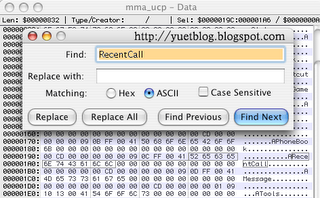
4. replace text "RecentCall" with "Shortcuts".
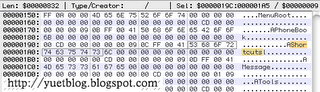
5. as "RecentCall" is one character longer than "Shortcuts", you must replace the hex value "6C" of the last character "l" with "00".
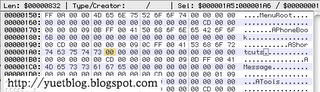
6. search for another appearance of "Shortcuts", then replace it with "RecentCall".
7. save the file, then upload it to /a/mobile/system
8. restart your phone to see the change.
| Sponsors links: |


8 comments:
Post a Comment or Discuss in forum
Is this edit to change the text or does it change the actual function? I'm using your MP and I'm trying to change the text "Phonebook" on my right soft key to "Phbook," like it is on the original T-Mobile firmware. How would I go about doing this? I'd appreciate some help, Yuet. Thanks.
paul, it will change the actual function. to change the text, you need to edit the LP. if you have the backup of your original LP, flash to it. If not, you can try to use shxcodec or other language editor to edit the LP. It is another topic. Maybe I will put up a guide later.
I flashed my original LP, but it didn't have any effect. It still says "Phonebook" rather than "Ph.Book". I found something kind of odd though. Using your MP, if I open the flip and press the voice key, it will tell me that no names are stored and the soft keys give me these 2 options: "Exit" and "Ph.Book". "Ph.Book" is what I want it to say as my default right soft key. It might not sound like a big deal to you, but my 2 favorite skins are the bluestrike and the razr skins, and my "Phonebook" soft key runs over the menu key and looks really bad. That's why I really want to fix this. But if it's not the LP, then what could it be? It's probably too difficult to be worth it for you to try, but if you'd give it a shot, I'd really appreciate it. Thanks Yuet.
paul, I am not sure how t-mobile does it, but I know we can change it by editing the LP. try open your LP with shxcodec, then edit the LP, parse the language and change the label "Phonebook" to "Ph.book". save the change and compile the LP, then flash it again.
OK Yuet, I finally figured it out. I greatly appreciate your help. Keep up the great work.
Hi! How can I make iTunes menu? Please give me a link, or etc... THX: Peter
Peter, the trick is to replace "Shortcuts" menu with "iTunes".
Hi Yuet
Jay Again,
Tell me What I can do for you ....
I'll try my best .........
Post a Comment or Discuss in forum