 | How to Backup/restore bootloader/PDS & downgrade bootloader |
Update: Mike has successfully downgraded bootloader of his L7 from 08.D0 to 08.A0. Now we can also backup & restore PDS for L7 (R4513).
Tool you need
P2K Easy tool v3.9
IMPORTANT: Before you do any part of the following steps, you have to get your phone detected as S Blank Neptune LTE2 first, either by testpointing or by flashing to the BlankNeptuneLTE2 flash file.
Part 1: Downgrade bootloader to 08.A0
1. download my 08.A0 bootloader file (at bottom of the post)
2. start p2k easy tool v3.9, select your phone model, select "repair" tab, choose "write bootloader", double click the text box to choose the downloaded 08.A0 bootloader file
3. disconnect, then connect your phone to computer via USB cable, wait for a few seconds
4. click button "do selected jobs" in p2k easy tool
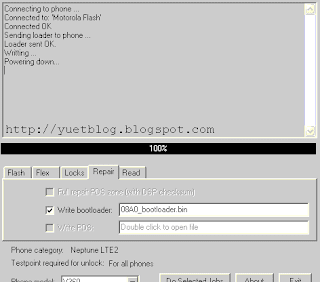
5. if successful, you should see the messages as shown in the image above
Part 2: backup bootloader
1. start p2k easy tool v3.9, select your phone model, select "read" tab, choose "read bootloader", double click the text box to choose where to save the bootloader file
2. disconnect, then connect your phone to computer via USB cable, wait for a few seconds
3. click button "do selected jobs" in p2k easy tool
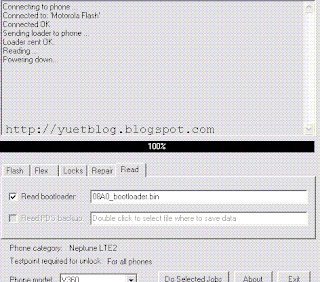
4. if successful, you should see the messages as shown in the image above
Part 3: restore bootloader
1. start p2k easy tool v3.9, select your phone model, select "repair" tab, choose "write bootloader", double click the text box to choose the backup bootloader file
2. disconnect, then connect your phone to computer via USB cable, wait for a few seconds
3. click button "do selected jobs" in p2k easy tool
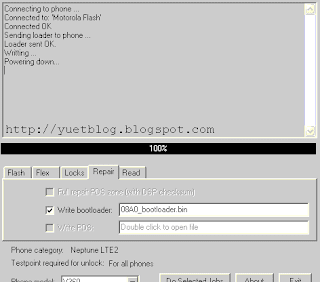
4. if successful, you should see the messages as shown in the image above
Part 4: backup PDS
(You may want to repair the PDS before you make a backup of it, if you get "s blank neptune LTE2" by flashing.)
1. start p2k easy tool v3.9, select your phone model, select "read" tab, choose "read pds backup", double click the text box to choose where to save the pds file
2. disconnect, then connect your phone to computer via USB cable, wait for a few seconds
3. click button "do selected jobs" in p2k easy tool
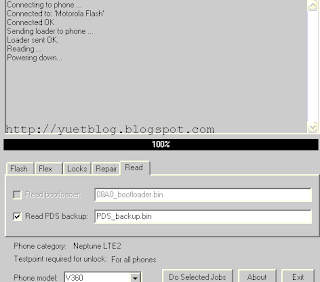
4. if successful, you should see the messages as shown in the image above
Part 5: restore PDS
1. start p2k easy tool v3.9, select your phone model, select "repair" tab, choose "write PDS", double click the text box to choose the backup PDS file
2. disconnect, then connect your phone to computer via USB cable, wait for a few seconds
3. click button "do selected jobs" in p2k easy tool
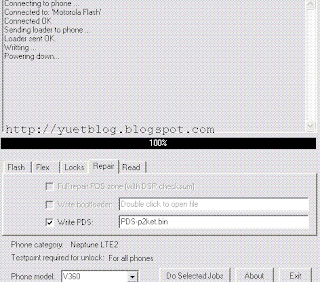
4. if successful, you should see the messages as shown in the image above
(If you get "s blank neptune LTE2" by flashing, you need to do steps in this guide "repair S blank neptune LTE2" to get your phone working again.)
By downloading this file or re-posting any part of my blog post, you agree to the followings:
1. I am not responsible for any damage to your phone, so use it at your own risk.
2. You do not use this file to get profit.
3. You do not provide direct download of the file. Instead, you must link to my blog for downloading the file.
Download:
Yuet's 08.A0 bootloader: [inbrite.com]
Mike's 08.D0 bootloader: [inbrite.com]
09.02 bootloader: [inbrite.com]
| Sponsors links: |


41 comments:
Post a Comment or Discuss in forum
Hi Yuet,
always very happy to read new info from You... anyway, as I don't know where to post this info, I would like to tell you that today Motorola invited me to download a SW update... here are the links for Italian upgrade and from UK one.
Maybe helpful, maybe not.. what do you suggest to do?
http://direct.motorola.com/itn/SoftwareUpdateSummary.asp?country=ita&language=itn&web_page_name=SUPPORT&strCarrierId=&strPhone=V360&strCable=Mini%20USB%20Data%20Cable
http://direct.motorola.com/ENG/SoftwareUpdateSummary.asp?country=GBR&language=ENG&web_page_name=SUPPORT&strCarrierId=&strPhone=V360&strCable=Mini%20USB%20Data%20Cable
Ciao, Luca (Italy)
Sorry for the bad links... they are really too long to fit.. anyway, I think you understood what I mean...
http://direct.motorola.com/itn/
SoftwareUpdateSummary.asp?
country=ita&language=itn&
web_page_name=SUPPORT&strCarrierId=
&strPhone=V360&strCable=
Mini%20USB%20Data%20Cable
Ciao, Luca
Yuet, I have tried to downgrade my L7 with 08D0 bootloader but after writing the bootloader and trying to boot into bootloader mode I get this Error: 0x1FE. For a few seconds that is on the screen, then it goes to the regular bootloader screen showing the new bootloader. But the phone doesn't boot. After writing the original bootloader back to the phone all is well.
Yuet, good news. I Repaired PDS, and flashed your bootloader again and all is well. Bootloader is downgraded! Phone boots and all works well! What is the advantage of having a downgraded bootloader now? :)
Hey yuet, this is awesome!!! I tried before to downgrade the BL but never tried it with the 09.02..
Im sure this will make happy to lots of people..
Let's hope this works as you tested.. See ya..Cheers
Luca, have you ever tried it? what firmware do you get? I don't suggest to use Motorola's SW update, because you don't know what firmware is going to be installed. Maybe it is a sticky firmware or other new anti-modding firmwares. Anyway, thanks for the links.
mike, congras, and thanks for your confidence in me. How did you get your L7 detected as s blank neptune lte2? by testpoint or flashing? I think 08.A0 is better than 08.D0 in terms of modding-friendly. With 08.A0, you can easily get "s blank neptune lte2" by flashing. you can easily backup/restore pds, etc... BTW, do u have the backup of the 08.D0 bootloader? can I have a copy?
sarah's angel, I am still thinking how to get 09.02 phones detected as s blank neptune lte2 by flashing.
Yuet, I got my L7 to Blank Neptune via Testpoint. Now that I've got the hole in the cap, might as well use it, hehe. Since it seems to be the most reliable method of getting to Blank Neptune for me. But now that I've got 08A0 bootloader on there, maybe your flash is just as reliable, I haven't tried that yet. I will send you the backup of my 08D0 bootloader as soon as I am back at my home computer. Thanks again!
PDSTool still won't recognize a PDS from my L7. Does it work with a PDS from a V360?
mike, p2k ET put a header in the pds backup. I think that's why pdstool can't open it. just remove the header. or you can use flashbackup 2.6 to backup pds, as now you have 08.A0 bootloader. see this guide for detail.
Yuet, P2K ET will write the PDS as long as that header is in there. I wrote back the PDS and it worked. I also got PDSTool to Parse the PDS after taking off the Header. Unfortunately, after performing the steps to modify the PDS for Syncing w/ iTunes and writing the PDS, the phone won't boot. A repair of the PDS puts the 08D0 bootloader back on and fixes the PDS, but it still won't sync w/ iTunes. When parsing the PDS, there was no 0371 file to delete. I followed the rest of the guide and I had to change the PDS version from 4009 to 4013 to match what it was before. Just wanted to let you know of my progress.
Yuet, I can't get Blank neptune, only Flash neptune :( Well, anyway, can i get my phone into blank neptune with your AER Mp and my 09.02 b/l. Or else, I'm really stuck here because I can't downgrade b/l and I don't want to open my phone. :( Can u make an blank neptune flash for AER mp and 09.02 b/l?
d3mon :)
mike, I tried that and I got the same result as yours.
d3mon, it seems so far testpoint is the only effective way to get s blank neptune lte2 for 09.02 phones. the blank neptune flash for 09.02 is work-in-progress. One problem is that I can't find a 09.02 bootloader backup. If you can backup your bootloader and send it to me, it will help. BTW, have you tried to flash to YuetMod v3.2 first, then flash to the BlankNeptuneLTE2 flash?
I've trying to read my b/l, but it shows: Critical Error 84.
This is how I did to read my b/l:
1. Keeped RSD Lite 2.7 running.
2. Started P2K Easy Tool 3.9 cracked and pressed the "Read"-tab.
3. Checked "Read bootloader" and pressed "Do Selected Jobs"
4. Phone shows "Critical Error 84" and P2K Easy Tool status shows:
Connecting to phone ...
Connected to: 'Motorola Test Interface'
Switching to flash mode ...
Connected to: 'Motorola Flash'
Connected OK
Sending loader to phone ...
ERROR: FLASHCMD write error
ERROR: Sending BIN command.
ERROR: Send loader failed (1)
Got an idea how to backup my b/l?
And yes, I flashed the YuetMod 3.2 first. (filename was YuetMod 3.1.2 but link showed 3.2)
When it was flashed, phone showed SIGH:ERROR (probably because it wasn't for my b/l) and then I flashed Blank Neptune LTE2 flash.
All flashing was made with RSD lite 2.7
It could be possible that it didn't work because the b/l on 3.2 didn't match. Before, when I wasn't so experienced I flashed Diabolic53 MP on my phone. B/L showed that nothing was wrong, I just couldn't start the phone. So If you can get your YuetMod 3.2 to work with 09.02 b/l's maybe it will work.
d3mon :)
Is it possible to backup the 09.02 bootloader with the Flash&Backup uncommenting the correspondent lines? If so I can do it for you, but from a post I've read above I'm afraid that this can't be made with other bootloader than 08.A0 Correct?
Hey yuet, I've tried the method of using Flash&Backup and apparently I've been able to backup my 09.02 bootloader and PDS without any problems. I send them to you by email. Hope they'll be useful to find a solution to break this fucking BL.
opqa, I just wonder, HOW did you backup your PDS and bootloader? Please tell me :) PM me at http://d3mon.xforum.se/, my MSN: d3mon.9@hotmail.com or just post here!
d3mon :)
I know how he did it. He use fb3 to backup it. He got a good backup for bootloader, but the pds backup is a blank one.
Yes, I tried to backup my b/l today with F&B 3 and phone showed Critical Error 84. But that doesn't matter, you got an 09.02 b/l now and I hope you'll fix an LTE2 Blank Neptune file soon :) Gl Yuet.
d3mon :)
I got the bootloader backup bin, but I still need the ramloader in the SHX file. It seems the only way to get it is from the original moto stock firmware. Hope it will leak.
So, you need an ramloader from an stock moto MP? What MP would you like to have it from? I got some AER backups but it's not SHX or BIN/SMG. I think the backup format I did is FB3. Well, I will check it and i'll upload it if u want it ;)
d3mon :)
d3mon, it doesn't matter what firmware in it, as long as there's 09.02 ramloader. I think fb3 doesn't have 09.02 ramloader yet, so if you backup using fb3, most likely the ramloader is 08.D0. Maybe we can get it from moto's SW update.
Yes, that's true, but how can we do that without transfering it to our phone? Btw, I can't navigate trough Motorolas supportpage.. ^^'
Anything else I could help with?
d3mon :)
I wonder, how can I see if it's an 09.02 ramloader? Maybe it's in my font. It's an backup from my original font, only font smg is replaced. If any help, download my font here:
http://www.4shared.com/file/12473787/6239ab04/dX_Tahoma_LP.html
Hope that ramloader will work :)
d3mon :)
Hi yuet,
I've managed to get the Motorola stock firmware for my mobile phone via the Motorola SW program, but it contains the 08.D0 ramdownloader.
Are you sure that the ramdld you are searching for really exists? I mean, as far as we know the 08.D0 ramdld and MP's compiled for it are fully compatible with the 09.02 bootloader for flashing and/or backuping, maybe there is no specific version of ramdld for 09.02 and now the 08.D0 is being used by motorola for all the firmwares.
What do you need it for? I'm curious about.
d3mon, if you open the shx in rsdlite, you should see the ramloader version. If not, split the shx into bin files, open the ramloader bin in hexeditor, the offset 0E & 0F is the version.
opqa, good question. I am not sure whether there's a 09.02 version. I am just trying to get whatever resource I can get, then try to make a blankNeptuneLTE2 flash for 09.02. I don't have solution yet, so lower your expectation. :-)
thank you all for the help!
Ok, I can help describing the procedure to get firmwares from the MSU, is not 100% tested, but I think it should work:
1. Download de Motorola Software Update Tool (MSU), and install it. If you have it already installed, go to \Program Files\Motorola\Software Update\firmwares and delete any file on it.
2. Flash a backup from any operator, beware that it can be locked. Then switch on the phone and connect it to the computer. Run MSU, it should detect the phone as from the operator of the backup you installed. Follow the assistant until:
a) It begins to "search for software updates", in this case jump to step 4.
b) It says that you already have the most recent version of the software, then go ahead.
3. Flash another flex to the phone, it has to be compatible with the flash, it even could be the same flex but with the version name changed if you know how to do it. I think that it can be any other name, but I'm not 100% sure of this point. Switch on the phone with the flex name changed and connect it again to MSU, now it should start to download the most recent version (the one you had in the previous step :)
4. Wait until it download the firmware. There is a final confirmation, you can cancel the process at this point or go ahead and flash it (beware, it could be a sticky firmware). In any case, you will find the flash at this point in the \Program Files\Motorola\Software Update\firmwares folder.
Connecting to phone ...
Connected to: 'Motorola Flash'
Connected OK
Sending RAM loader ...
ERROR: FLASHCMD read error
Error during post-JUMP commands.
Error while flashing RAM loader, aborting.
ERROR: Flashing failed
these is my big problem can u tell me how to fix my phone?
anonymous, you got to get your phone to LTE2 blank neptune before you read/write your bootloader with P2K Easy Tool 3.9. Try to follow the steps at the link in the beginning of the post.
d3mon :)
opqa, thanks for the info, it is useful.
d3mon, thanks for answering the question.
the anonymous, we can't really help if you don't tell us what you were trying to do, and other details.
hey how do i get the p2k easy tools
Anonymous leave a email adress and I will send you details and a link.
hey people:D
Where do i get the p2k easy tools v3.9 ? i can't find it anywhere.
Pls help!
Robert
I would like to help with downdradation of my 09.02 bootloader but i cant find anywhere the P2K easy tools v3.9. Could please send me a link to the program and cr@ck to the following address?
dhu_varren_stop@yahoo.co.uk
Thanx in advance
Hey Yuet, in your post "Repair "S Blank Neptune LTE2"" you writed that when you bricked your phone you got "S Blank Neptune LTE2". Maybe we can get rid of the 09.02 b/l if we brick our phone. If you haven't managed to get an S Blank Neptune flash file yet. You got the 09.02 RAMloader yet?
d3mon :)
d3mon, seems that you need more luck to "brick" a 09.02 phone. There are cases when people brick their phones, then they can repair pds and downgrade bootloader to 08.A0, but problem is to find the reliable way to "brick" it.
Not much progress from me about the blankNeptune flash for 09.02, and it seems 09.02 ramloader doesn't exist at all.
hey yuet.. my friend got a phone (BL09.02) from his phone provider.. and this one came already unlocked.. is there any way to get something out that might help to crack the security code?.. i mean.. apparently, getting the ramloader is a bit tricky so far..
by the way.. can someone get the ramloader for BL09.02 using SHXCode?.. you know.. decompiling and then you know this can be compiled by only selecting the ramloader.. or you think there;s no a version in SHXCOdec for that BL?..
thanks.. see ya :)
sarah's angel, I can actually change my phone's bootloader to 09.02. I will do that when I finish my tasks on hand. I don't think those software (shxcodec/flashbackup) can generate ramloader. They just compile shx using the available ramloaders.
hey yuet.. thanks for the answer.. so you're saying you're change your BL to 09.02? (i guess using the motorola sw update right?)
ok then.. thanks for all the work you're doing.. I'll wait and i wish you good luck with all that..
See ya .. Cheers :)
I have a 0A.52 bootloader on my L7. Will this downgrade work? I want to be able to put your monsterpack on my phone ( i use to have a v360)
MJ, no P2kET won't work for this bootloader.
Hello Yuet, I've been catching up on the modding info from your page, but I can't get past step 1, which is backing up the bootloader from my (otherwise fully functional) V360.
Here is the info:
Bootloader: 08.A0
SW Version: R4513_G_08.B7.86R
I am using P2K ET and I have tried with Flash&Backup 3.06. What happens is if I start the read after starting up with the phone in Flash mode, the program will hang, and if I start the read with the phone in its normal mode, the phone will get switched to Flash mode and then reboot after 20 seconds or so. I'd feel better after backing up the phone no matter what I do next.
Thanks
Post a Comment or Discuss in forum