 |  | Make your phone a bluetooth hard disk with a Mac |
Steps:
1. If bluetooth power is always on at your phone, skip this step. Otherwise, follow my YuetMod's flip-close operation to turn on the bluetooth power.
2. You should see a bluetooth icon in the menu bar. If not, go to screen "system preference" -> "network" -> "Bluetooth" -> "Bluetooth Modem", check the option "Show Bluetooth status in menu bar".
screenshot:
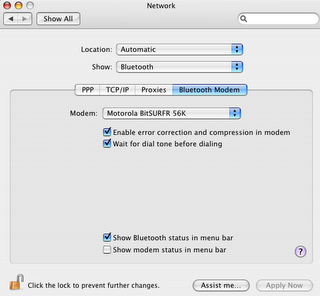
3. Click on that bluetooth icon and select "Browse Device...". (Assume that you have already setup your bluetooth phone. If not, select "Setup bluetooth device" and follow the steps to set it up.
screenshot:
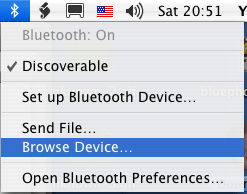
4. Select the bluetooth device, then click "Browse".
screenshot:
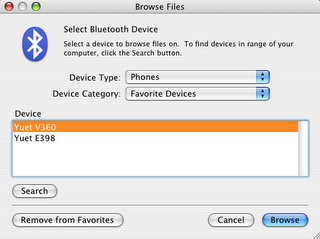
5. Now you can see the folders in your phone in the browsing window. In this screen you can browse/transfer/delete audio/picture/video in your phone memory and TF card. In TF card, you can also create folders and browse/transfer/delete any type of files.
screenshot:
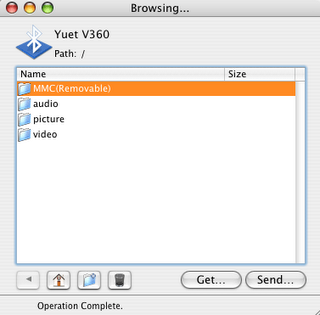
I find this extremely convenient, because you don't need to touch a single button on your phone in the whole process. Your bluetooth phone is a perfect mobile wireless harddisk for small files, at least for Mac users. Enjoy it!
| Sponsors links: |


1 comments:
Post a Comment or Discuss in forum
Great blog!
I really enjoyed looking over your last post. Pet peeve #1 - People with a cellphone plastered to their ear while trying to drive. Don't they realize all they have to do is go to www.bluetoothbargains.combluetooth headset get a bluetooth headset and make driving alot easier for all of us. Soon laws will require it! Well, keep the great posts coming and I'll be back to check it out.
Post a Comment or Discuss in forum