 | How to install java games & apps on Motorola P2K mobile phones |
Install via bluetooth
This is the simplest way, provided you have setup bluetooth connectivity between your phone and your PC/Mac. Mac has build-in support for bluetooth and it can support most of the Motorola phones. All you need to do is download the jar file from the internet to your PC/Mac, then send the jar file to your mobile phone via bluetooth. Your phone will recognize the jar file and install it automatically. Of course you have choice to install it in phone memory or TF card, if there is TF card in your phone. (Read how to set up bluetooth mobile phone on mac, if you haven't set up your phone yet.)
Using Java App Loader & Midway, via USB cable
1. You need to enable the "Java App Loader" function in Java Setting. It can be enabled by editing the following seem:
SEEM 0032-0001: offset 43 - bit 0: Settings > Java Settings > Java App Loader (1 on, 0 off)
(It is enabled if you are using my MP. Read my SEEM edit guide if not sure how to edit the SEEM.)
2. Get the software "Midway", which you can get from Motorola's website. Install it. (It is for PC only)
3. Now go to Java Setting in your phone and select "Java App Loader".
4. Connect your phone to your PC via USB cable.
5. Open Midway, select the jad file, then send it to your phone.
6. After file transfer is completed, it will be installed in your phone automatically.
Install in TF card, via USB cable
1. Set "Default connection" of "USB setting" to "memory card".
2. Connect your phone to your PC via USB cable. Your phone will be recognized as a removable hard drive.
3. Copy the jar file from PC/Mac to /mobile/kjava directory of the removable drive.
4. Go to "Games & Apps" menu for Memory card, then select "[install new]".
5. Then select the games/apps to install.
The above methods won't work if special permission is required to run the games/apps. You can grant permission using MotoMidMan.
Install using Moto Midlet Manager (MotoMidMan)
MotoMidMan is a free software, download and install it. You must also have installed the driver for Motorola P2K phone. By default MotoMidMan will grant full permission for the games/apps installed using MotoMidMan. MotoMidMan is very easy to use, so just download and use it. If your java apps has a jad & a jar file, select install jad file. Otherwise, select install jar file.
If you have a new phone model, you may see "unsupported platform cant continue" when using motomidman. One possible solution is to check your S/W version, then add the version into "model2" in the motomidman.ini file. For example, your S/W version is R452B_G_08.02_08R. You can add R452B to Mode2 in MotoMidMan.ini file, as follows:
...
Mode2 = R4513 R3511 R479 R47A R4517 R478 R452B
...
screenshot of motomidman:
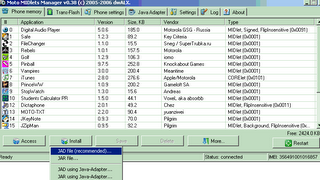
Generate JAD file using JADMaker
Most of the java j2me apps packages come with both JAD & JAR file, but some of them have only the JAR file. To generate the JAD file, you can use a program "JADMaker" to do it. Just open JADMaker, then drag the JAR file into the JADMaker's window, the JAD file will be generated in the same location as the JAR file.
More posts about making simple mods to your phone:
P2K file system
How to install skins
How to transfer files from computer to phone
Download:
motomidman version 0.70: [inbrite.com]
JADMaker: [inbrite.com]
| Sponsors links: |


72 comments:
Post a Comment or Discuss in forum
How can I transfer games that are in folders? I don't see any .jar files just a bunch of .class files or .png and a bunch of other stuff. I tried using bluetooth and it said it wouldn't accept the file/folder.
jingie, you can only send jar file through bluetooth. I guess you have unzip the jar file. You can try to zip all files in the folder into a jar file, then send the jar file.
I extraceted Java application from L6 and uploaded it into my SLVR however when I open the midlet its notin full screen, does the resolution from the l6 matters? I also tried the jar/jad adapter from motomidman, it doesnt work. is it posible to use that application in full screen, and one thing the config. is not working....
deadocs, if the java app hardcoded the screen size, there's no way we can configure it.
I've been using the Opera Mini included with your MP and it has been very useful. I recently found that there is an update and installed the update via the Opera URL. Now, when I open the new browser and load a page, I'm met with a permissions dialogue asking to allow access the the server. I went into the menu of the Opera Mini java app and changed the Connectivity options to "Never ask", but all the other menu options offer only "Ask Once Per App". Any idea about how to get rid of this server connection dialogue?
This also occurs with the Google Maps java app that I recently installed. If you are not familiar with it, it's pretty cool and can be downloaded via mobile browser here: www.google.com/gmm.
Thanks for your help!
brettstar, if you were not using motomidman to install the Opera Mini, you need to grant the permission to it. Read this guide for detail.
hey yuet, how can i enable usb settings on my v360? for some odd reason i can't find it if its even there. i don't want to sound like a n00b because i'm not but its just not there. if you can help me out that would be great! shoot me a pm back on momo. my name here is my sn there.
internetadam4657, read my seem edit guide.
i have an L6 i installed some java games but the screen of my phones too small, i only see a portion of the game.
is there a way to change the resolution of the java game itself to fit my l6?
mike, it is not going to be easy. The only way I can think of is to hex edit the class file, search for the 176 and 220, then change them to the L6 screen dimension. Just my thought.
hello
installed itunes via bluetooth from os x. upon trying to start itunes i get an "application error" any ideas? thanks
vince
vince, you can't install iTunes via bluetooth. you have to install it using motomidman, and follow the procedure here.
hi yuet...i'm loving the work you did///i just wanted to know one thing is it possible to add an equalizer to any of the mp3 software on the phone
I don't know.
Seems i have messed something in seem - my sms incoming folder disappeared and i have only send a message, voice and Wap messages.
What can i change to get these menus back ??
thanx
Keen
ah sorry it was on L7
Keen
Keen, what did you do? which seem have you modified. you have to restore the original seem. or try "master reset" in "initial setup".
Ah, nevermind, i just reset some buttons in P2K allowing that menus.
Already set it back.
But there`s still things i don`t like in L7 - can i fix it with seems or somehow else?
1)Can`t find a setting for default entry methods (for example i need
iTAP english as primary and iTap russian as secondary)
2)can`t set alarm to repeat (example as i wake up at 9am everyday)
3)... maybe set backlight to lowest instead of switching off
thanx!
keen
1) you can set up default entry mode using 'Menu - entry setup", except for input in java apps.
2) press "red key" to stop alarm, such that the alarm won't be disable, and it will ring at same time next day.
3) :-) no idea.
But for the java apps ? can it be done somehow ?
No solution yet, as far as I know.
how do i install new softwares to my motorola L7 or slvr?i tried using the java app loader in the java settings but i m unable to install....
what software do you install? what error did you encounter?
where do i get the .jar files to put on my phone? do i buy them or can i download them somewhere? this is very confusing.
you can buy or you can get some free java games/apps. just search for it.
I like to know how to remove an installed java program, if it's making trubles to phone settings.
My phone is motorola L7 with TF memory card.I know how to install a program.But i don't know to remove.
Is it something just like to uninstall a software on a PC? After remove an java app, will it making trubles
to phone? Tell me how to remove an app completely. Thank you.
go to "games & apps" menu, select the java app, then press Menu key, select "Delete" to delete the app. You can also delete all java apps in the "java setting".
I have successfully installed a .jad file into my RAZR v3x, using midway usb cable. when i tried to run the application, it says "application error". what does that mean?
it means the app is not compatible with your phone or it requires some special permission to run, but you haven't granted it yet.
yuet, i have a nokia 6235 and it does not have java installed
so starting from step 1 how do i go about it?
first thing to check is whether your phone supports java or not. The methods in this post are for motorola p2k phones. I think only the bluetooth way can be applied to Nokia phone. you can try that.
hello again yuet. it's miguel. About what Anonymous # March 14 guy said, where he installed a jad. file and had "application error... what special permission is it? I tried installing Drakengard and successful, but when i tried playing it, it said the same thing. And furthermore, i already used MotoMidMan and installed and granted full access. But still it said "application error". Is there any other special permissions that i have not activated still? My phone is E398
Just so you know, I downloaded Drakengard from a site that has free E398 games. They are all E398 games. I was able to play one game from there... but all the others were not allowed, hence one of them being Drakengard.
then I am not sure what's the cause. did you change the domain_registry file?
no i did not edit domain_registry. anymore advice?
then I have no more advice. I tend to believe the games are not well-written for e398.
thanks yuet. I found out that game Drakengard isn't compatible with my E398... so do the other games. I did manage to find more and more sites with free games! Guess i'll have to look a little closer...
And another question: How do you grant access for the TFlash Card to install java games? My phone memory is already full, and I'm getting ready to flash my phone. I got MotoMidMan, so what can you suggest?
miguel, the stock E398 doesn't support java in TF card, does it? I can't remember now. What's the firmware of your phone now? you might have to convert it to E398@ROKR, then you should be able to install java in TF card. I will check my e398 to confirm it tonight. it is not with me now.
hmmm... i'll check later. My little bro is playing my newly installed Rainbow Six 3. And i changed the MP of my E398. Wait does this mean i have to download another MP again?
Okay i'll give the firmware version later or tomorrow. Okay come back again later
hi yuet. I discovered it: As soon as i connected my E398 to motomidman, yes! The "move to trans" option flashed up! Yes!
Thanks for the advice on flashing. After i did the flash, that option came up.
By the way do you happen to know how to translate java apps that are in foreign language to english?
about translating java apps, it really depends on how the app handles multi-language. Different apps have different ways.
okay well.... i went to a site called letsmoto.com and they got great downloads there. All the great games have E398 versions. And well i tried it... but it was in russian or german language. The whole site was in a different language. I used Google to translate it so i can navigate it.
Dissappointed, i tried a tutorial in e398mod.com entitled "How to translate java app to native language". So it said in the tutorial that you have to edit the class files of a java app and use a program called "MobiTrans" to translate the class files into english.
I folllowed the steps, but as soon as i started to attempt at opening all the class files, an error message keeps coming up. The program is in russian, or whatever language it is...
Now i don't know what the problem is... the program or what?
So now i would like to know if there is an alternative to translating a foreign language game into english, so do you happen to to know?
hello again yuet. You can disregard my last comment. I found out the games at letsmoto.com have multi-language options... several of them at least. I downloaded several games there..
I downloaded one such game, Drakengard (this time, it's E398, not from mobile9.com) but as soon as i play the first level, this error or message comes out: java.lang.NullPointerException
do i need to debug the game, and if so, how?
there's not much thing you can do as you don't have the source code of the game.
okay... thanks yuet. that's all.
Hi !! Yuet
I m from Pakistan and i dont want any websession.. soo can u tell me how to remove this option plzz....
thanks
best regards
i think more i want to ask u that my RSLite is not detecing my fone... may i no the reason and can u tell me how i able to load MP..thans
follow this guide to install driver and MP.
hey dude i m using razrv3i when i tried to install files on my mobile i start p2k and skin manager my pc doesn't recognise my phone so plz tell me wht shpuld i do for installing themes on my v3i
hello again yuet. Okay i'm doing okay with my java games..
Now i want to know: is the 30 game limit unadjustable? It also occurs on the trans. Is there a way to change it?
the v3i user, follow this guide to install driver and MP.
miguel, I think there's a hack for it, but I don't have the info now. will let u know if I find it.
I have a Motorola Rizr and a mac and using bluetooth I've only got an option of three folders to put the .jar file in (audio, Picture and video) but all of the folders say "unsupported media type."
Has anyone got a solution?
don't use the "browse device" option, you should send the jar file directly to your phone. (drag the jar file to the bluetooth transfer utility icon in the dock, then select ur phone as destination.)
This is for Miguel -
The java.lang.NullPointerException seems to be a bug in the very core of java and mostly results from a call to setConstraints, used to alter certain properties of screen elements at runtime.
As an end user, I don't think there is anything you can do about it.
If you can contact the developer he may be able to devise a workaround that avoids calling setConstraints.
As far as I could research, this bug has been around since 2002.
Regards, Darryl
hi YUET,
i have Motorola v360... i can browse using my phone but my java application not granting access for internet.... when i browse the edge indicator flashes... but it doesn;t even respond when java apllication need net access...
so would u please tell me how can i give them internet access :)
what's ur firmware version? how do you install the java apps?
sorry bro i dont know how to get the firmware version ....
but yes i install java application using motomidman
i also download java[such as mig33,operamini]from mobile and install it but still in both ways they cant find internet access
please help me bro ... i'll remember that :)
I installed some Java games in my O2 Xda Atom via the .jar suffix. They worked. So i deleted some older games and downloaded some 30 more games. Now when i open those new games for installation, i see "MIDlet cannot be found in local install folder,-77". Please advise what to do? drmanishdave@yahoo.com
Hey, i can see someone called yeut here who seems knowledgeable. I installed some Java games in my O2 Xda Atom via the .jar suffix. They worked. So i deleted some older games and downloaded some 30 more games. Now when i open those new games for installation, i see "MIDlet cannot be found in local install folder,-77". Please advise what to do? drmanishdave@yahoo.com
Yuet, i am an eye surgeon and a terrible compouter nerd and blogger. So i would appreciate it if you would e mail me. You can come to me for any eye problems !!!!! drmanishdave@yahoo.com
Dr, I am not familiar with O2 Xda. Which method did you use to install the java apps? How did you delete the old apps. You might have deleted some files mistakenly.
I dont know why my e398 hp does not java uploader. so how can I transfer java games in my hp?
Hi Yuet, I have a problem with my Moto L6. I downloaded the Java browser Opera Mini from my wap connection on the mobile. And i see that i cannot access internet using this.. Infact no java application which needs internet access is able to connect using the wap settings that i have. I enquired a few people and sites and did not get any help. Some said, Motorola L6 java applications can access internet only when there is http connection available. It does not connect using wap. Is that true? Can we modify the seem to overcome this?
Also some suggest the problem is that one of the security root certificates- "Interoperability certificate" has expired and that is the reason. I dug up a bit on it, and think that that is not the reason. The mobile operators whose services i use say that this is a problem with many motorola phones and cant be rectified.. Could you help? Could you mail me at nitin.gk@gmail.com?
My phone firmware is R3511.
dude yuet...i get the error Unsupported Platform in the Midlets Manager....
u've said u need to know ur S\W version..n change it accordingly in the midlets.ini.
but the problem is S\W version is showin me YuetMod_32_L7_OFR??not smn R....as u said..so wat shuld i do??
Hi Yuet, I have the same problem as the previous anon, except I don't even know what an S/W version is, or where to get it. What and where do I get that info. Thanks!
Hey, nevermind my last. Found out.
Hi i m maddy.I have installed super bluetooth hack on my moto razr v3 it got installed but when i click on inquiry devices it is saying application error.I m not getting wat to do so plz suggest me a solution if u no.kindly reply to maddox999@yahoo.co.in
i transferred a jar file(opera mini) on my e398 via usb but i think i did something wrong bacause i can't see where it was saved. what i did is just copy it the after it nothing shows up. i copied it on the multimedia beacase its the only way i can transfer stuff from my pc to my phone, so i tried but nothing shows up. how can i get those files back? because it decreases my phone memory.
if you copied it into the card, it should be still in the card. and you should still have the file in your PC, right?
just follow this guide and do again. please read the guide carefully.
very helpful article... thanks for this one, i easily installed an opera mini on my old motorola e398... many thanks!!!
How can I install java games in my Motorola L6 device? There is no application manager!
I always spent my half an hour to read this blog's articles or reviews all the time along
with a mug of coffee.
Post a Comment or Discuss in forum