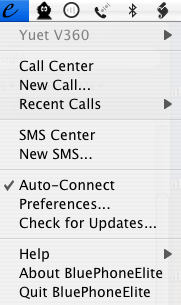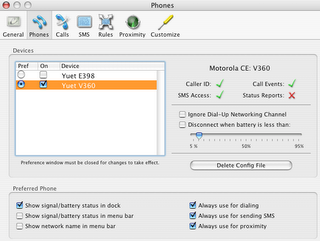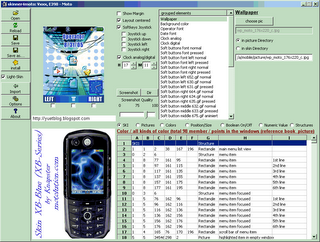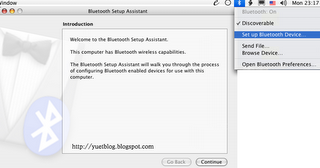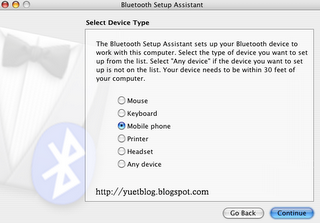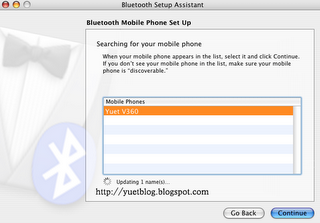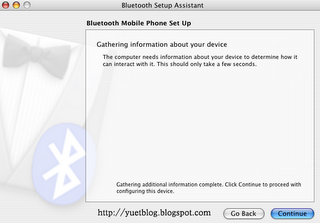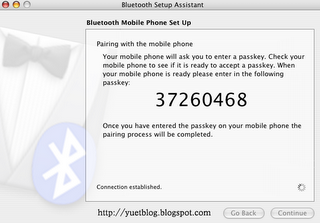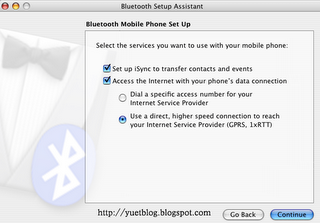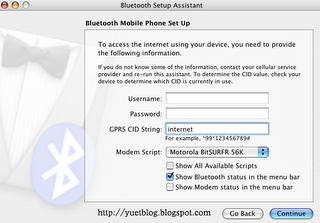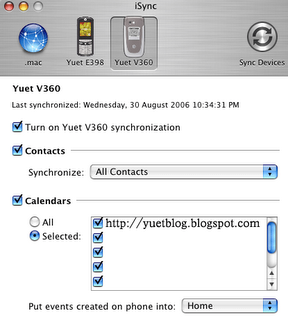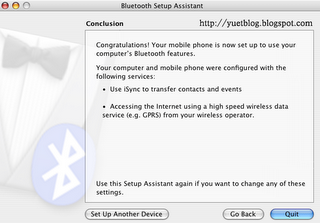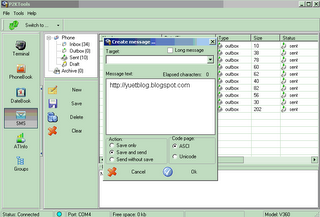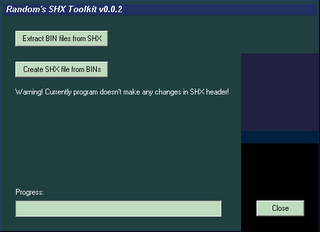| YuetMod v3.2 MonsterPack for V360/V360I/V360v/L7 with 08.D0/08.A0/08.A2 bootloader |
To use MotoMidMan with v3.1/v3.2, add "YuetMod" to Mode2 in MotoMidMan.ini file, as follows:
...
Mode2 = R4513 R3511 R479 R47A R4517 R478 YuetMod
...
v3.2 main changes: (21/03/2007)
1. New iPhone theme
2. iTunes 2.83 installed
(It is a bit tricky to start iTunes in this version. iTunes will auto-start when you reboot the phone, don't press any key after reboot, DON'T press any key when the screen "press * to default setting" is shown. Wait until the iTunes main menu is shown, press "Play" to play a song, once it starts playing, you can stop it by press RedKey or "Pause". You must do these steps otherwise you won't be able to start iTunes with the iTunes menu icon. If iTunes won't auto-start, take out the memory card, reboot phone, iTunes should start, insert memory card, then you can go to "Setting" in iTunes to set "Auto-start" to "Yes".)
3. Enable sending zip & jar files via bluetooth in video folder (Tip: for other file types, rename it to zip using phonemanager, then you can send via BT)
4. can make calls from recent calls list with flip closed
5. enable menu option to switch storage device for java/video/audio/picture
6. customized Flex for L7 version (correct phone model & less key remapping, only set CameraKey=VideoCamera, BrowserKey=iTunesKey, HeadsetKey=RightKey to jump to next songs.)
7. updated operamini to 3.1
8. set DAP & phonemanager to flip-insensitive
v3.1 main changes: (02/02/2007)
1. Rework on a new Flex, so all the bugs in v3.0 are gone
2. Allow setting full permission to java midlet (Also allow corelet, but still having problem starting the corelet)
3. Image styles for photo camera
4. Enable sending jar files via bluetooth in video folder
5. Remove hellomoto startup picture
6. Built-in websession & IM profile for US T-mobile (you can get other websession from this post)
7. Enable 300K MMS size limit
8. Record voice with flip closed, using Dictaphone
9. Camera key is back (but you can't record voice name any more. If you need to record voice name, set it back to voice key, following this guide)
10. Java Apps (Don't use motomidman to install java, should use bluetooth or Midway. more detail here)
- Dictaphone
- FileChanger
- GlobleTime
- Moto-TXT (English version)
- Opera Mini
- Phone Manager
- StopWatch
- Students calculator
v3.0 main changes: (19/09/2006)
1. R44419 0FR firmware (r44419_g_08.d4.0fr)
2. Universal version for bootloader 08.D0 and 08.A0
3. As usual, LP is not included, so your existing language will remain
4. "USB charging option" under "initial setup"
5. "Voice Message" under "Multimedia"
6. IM with profiles for AIM/ICQ/Yahoo
7. Lunar date in Datebook
8. GPRS auto detach after each session
9. "Hot message" folder in "Message"
10. Store up to 50 numbers for received/dialed call
11. new system sounds
12. Inherit everything from YuetMod v1.7 except the followings:
- No iTunes
- No ringtones on TF card
- No PTT setting
- No Airplane mode
For detail functions of YuetMod v1.7, read [YuetMod v1.7]
For screenshots, look at [v1.7 screenshots]
This MP will NOT lock your phone to any network. You can flash it no matter your phone is locked or unlocked, but it won't unlock your locked phone.
By downloading this MP file or re-posting any part of this article, you agree to the followings:
1. I am not responsible for any damage to your phone, so use it at your own risk.
2. You do not use this MonsterPack to get profit.
3. You do not provide direct download of the files. Instead, you must link to this webpage for downloading files.
v3.1
V360/V360I/V360v Download: 1 rar file
Bootloader 08.D0/08.A0 [4shared] [mofile] [filecloud]
Bootloader 08.A2: [4shared]
v3.2
V360/V360I/V360v (08.A0/08.D0/08.A2) or L7 (08.D0 R4513)Download: 1 rar file
[inbrite.com]
| Sponsors links: |