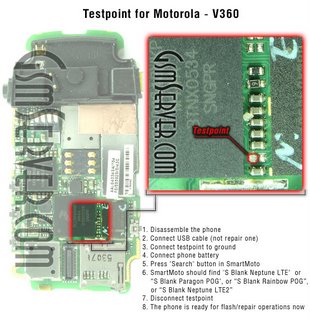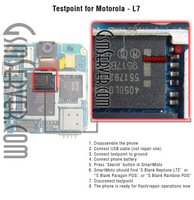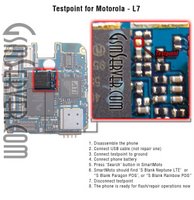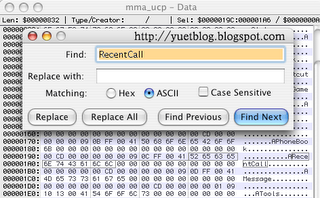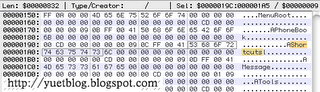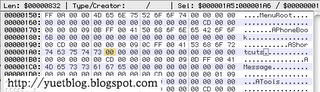| Disassemble, testpoint & repair PDS/unlock V360/L7 |
Some visitors asked how to disassemble, testpoint & unlock V360/L7, and some of you gave useful information on this topic. Here I consolidate all the info in the post. This method can be used to unlock, repair pds and get rid of sticky firmware like AER. (Hints: Probably we can use this method to update the pds, so as to make iTunes work with desktop iTunes to copy songs.)
Disassemble & testpointDownload & Watch
this 3gp video "disassemble V360" to see how V360 can be disassembled.

Also look at the pictures provided by Steve Hunter.
A. battery removed;
B. speaker cover removed;
C. plastic cover removed;
D/E. testpoint exposed in the hole of the metal shield;
F. LCD disconnected;
G. hole of the shield is covered;
H. unlocked phone with YuetMod MP;
I/J. Tools used.
Basically you will do the following steps:
1. remove battery cover.
2. remove battery.
3. unbuckle and remove the speaker cover.
4. unscrew the four screws, using a
Torx screwdriver. (size T6)
5. unbuckle and remove the plastic cover.
6. disconnect the LCD from the main board.
7. take out the main board
Watch
this video "Testpoint L7" at YouTube to see how the guy disassemble and testpoint L7.
(Disclaimer: Doing the following steps might void your warranty or damage your phone. I, Yuet, shall not be responsible for any damage to your phone by following the steps, so do it at your own risk.)
The testpoint is covered by the metal shield. You have to cut off part of the shield to uncover the testpoint. If you have the tools used by the guy in the "testpoint L7" video, follow him to remove part of the shield. If not, you can use a heavy-duty pliers to carefully cut off part of the shield, which was what I did to my V360 before.
Refer to this picture to find testpoint of V360. Testpointing V360/L7 will bypass the bootloader and get the phone detected as blank neptune.
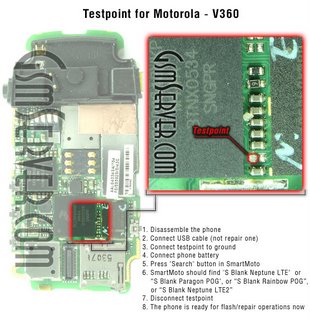
There are 2 versions of Testpoint for L7, as two differnt boards are used for L7. You have to determine which version is for your phone.
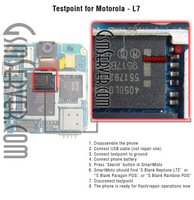
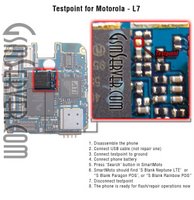
Again you can follow the method used in the "testpoint L7" video to testpoint your phone. If you don't have those tools, you will need a paper clip and a friend to do the testpoint. The following steps are what I have tried:
1. connect the main board to computer using usb cable.
2. use the paper clip to connect the testpoint and the metal shield with one hand.
3. connect the battery to the board with another hand. You will have to keep the battery connected through the whole process.
4. start the software, i.e. p2k easy tool, using your friend's hands. (A good way to verify if testpoint correctly is to open RSDLite. It should be detected as "S Blank Neptune".)
5. disconnect testpoint and use the software to repair PDS or unlock the phone.
screenshot of p2k easy toolUnlock or repair PDSIt is reported "p2k easy tools v3.9 cracked" can unlock V360/L7 or repair PDS. As it can repair PDS, theoratically it can be used to get rid of the sticky AER or E0R firmware. Search the internet to find the software please. I haven't tested this software, so you will have to try it at your own risk. Good luck! and if you succeed, let me know please.
WARNING: Caution should be given to SLVR L7 with 0A.20 bootloader or R4517 firmware, and V360 with 09.02 bootloader. Failure on such phones was reported.
UPDATE: This method has been tested successfully by Steve Hunter to unlock his V360v.
2nd UPDATE: Edgard has successfully removed AER from his V360, by doing testpoint plus full pds repair then flash to 56R.
3rd UPDATE: Enrique has removed AER from his L7 using this method. (flash to DAR/DCR after testpoint & repair pds.)
Conclusion: This method WORKS!
Related posts:
a new and free way to unlock: unlock/repair pds by flashing without testpointUnlock & repair pds using GOT_MOTORepair S Blank Neptune LTE2