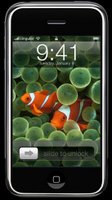| How to change system sounds
for YuetMod v2.x only |
Only certain firmwares allow you to change system sounds. My YuetMod v2.0 MP is one of them.
First, you need to prepare the sound files. They must be Wave files and the format must be 8khz, 8 bits and mono. I found a freeware "WaveForm" (if I am not wrong) can convert sound files to this format. Search for it.
Second, you need to edit two SEEMs to enable customisable system sounds. Here is the SEEMs:
SEEM 0032_001 Offset 82 bit 6 - (set on)
SEEM 0032_001 Offset 6D bit 6 - (set on)
Lastly, upload your custom wav files to: /a/, then restart the phone.
Followings are the names & description of the sound files:
LBatChrg.wav ---> start battery charge
LEndList.wav ---> end battery charge or end of serie
LBatLow.wav ---> Advert low battery
LKeyMenu.wav ---> Accesing to "menu" via menu key
LKeySend.wav ---> send key or calling
LScroFst.wav ---> fast scrool
LKeyEnd.wav ---> end key
LError.wav ---> error sound
LScroll.wav ---> normal scroll
LKeyHold.wav ---> holding the menu key for a shortcut
LSoftKey.wav ---> joystick key sound
LCalTimr.wav ---> 1 min beep on a call
LDevDrop.wav ---> disconnecting device
LDevCnct.wav ---> connecting device
LCalDrop.wav ---> Error of network or wap
LConfim.wav ---> there is no confirm
LDelText.wav ---> delete text
LNegate.wav ---> ? (not sure)
I am going to make a sound pack for YuetMod v2.1. :-)